Knowledge Base for Documentation, FAQs with AI Assistance: Breakdown
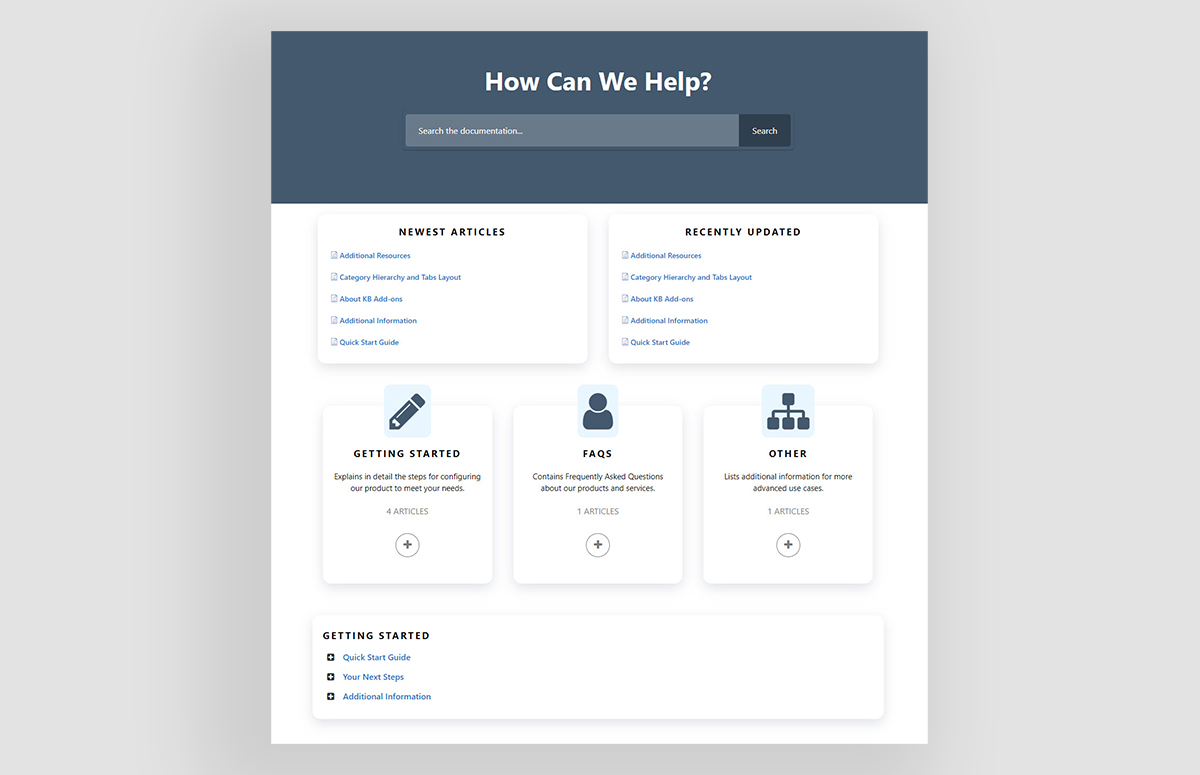
The Knowledge Base for Documentation, FAQs with AI Assistance WordPress Plugin allows you to create a comprehensive knowledge base that can be organized into categories and subcategories to make the content easier to browse. It also allows you to create an FAQ section that utilizes artificial intelligence to provide accurate answers to user questions. You can also add images, videos, and other media to your knowledge base. In addition, the plugin is designed to be responsive and looks great across all devices.
The plugin also provides a powerful search functionality that allows users to quickly find the content they are looking for. It includes built-in analytics to help you track the performance of your knowledge base. You can also customize the design of your knowledge base with a variety of options and colors. The plugin also supports RTL languages and is translation-ready, allowing you to translate the content into any language.
In addition, the plugin takes security seriously and includes both SSL and reCAPTCHA support. It also integrates with popular plugins such as Google Analytics, Yoast SEO, and WP Rocket.