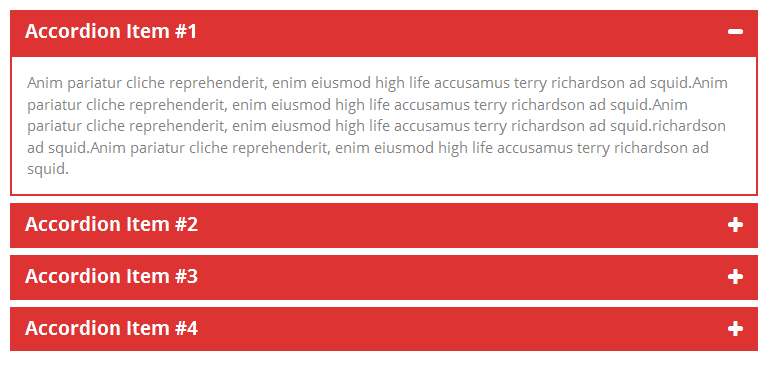Accordion FAQ – Compatible With All Page Builder (Elementor, Gutenberg): A Comprehensive Review
The Accordion FAQ – Compatible With All Page Builder (Elementor, Gutenberg) WordPress plugin is a must have for anyone who wants to create interactive and fully-functioning FAQs (Frequently Asked Questions) pages on their WordPress site. This user-friendly plugin comes with an intuitive interface and is designed for users of all levels, from beginners to experienced developers. With features such as multiple styling options, built-in search capabilities, and support for all popular page builder plugins, Accordion FAQ makes it easy to create and manage FAQs on your WordPress site without requiring any coding skills or knowledge.
Accordion FAQ – Compatible With All Page Builder (Elementor, Gutenberg): Breakdown
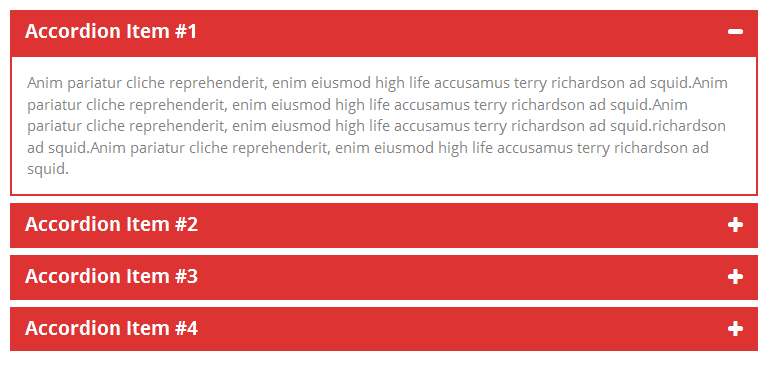
Accordion FAQ – Compatible With All Page Builder (Elementor, Gutenberg) allows you to quickly and easily create your own custom FAQ pages on your WordPress website. The plugin has a user-friendly interface which allows for easy content creation, editing, and styling of your FAQs.
Accordion FAQ allows you to add search capabilities to your FAQs page, ensuring that your website visitors can quickly find the answer to their questions. Plus, you can control the styling of the FAQ page to make sure your questions and answers look great. With Accordion FAQ, you can choose the colors for the background and text, as well as the font size and type, to make sure the page looks perfect.
For more advanced users, Accordion FAQ also supports all popular page builder plugins. This means that you can use the power of Elementor or Gutenberg to further customize and style your FAQ page, giving it a unique look and feel.
Accordion FAQ also makes it easy to add, edit, and delete questions and answers in real time. Whether you need to quickly change the form of a question or simply add a new answer, Accordion FAQ makes it easy with its user-friendly interface. You can also quickly manage all your FAQs by sorting them with drag-and-drop.
92% Very highly recommended!
In conclusion
Accordion FAQ – Compatible With All Page Builder (Elementor, Gutenberg) is the perfect solution for anyone who wants to create a professional, interactive, and user-friendly FAQ page for their WordPress website. The plugin comes with intuitive tools such as search capabilities and multiple styling options to make it easy to create and manage your FAQs. Plus, with its support for all popular page builder plugins, you can further customize and style the page to make it look unique. Whether you are an experienced WordPress developer or a beginner, Accordion FAQ has all the features to help you create the perfect FAQ page.