Accordion: Breakdown
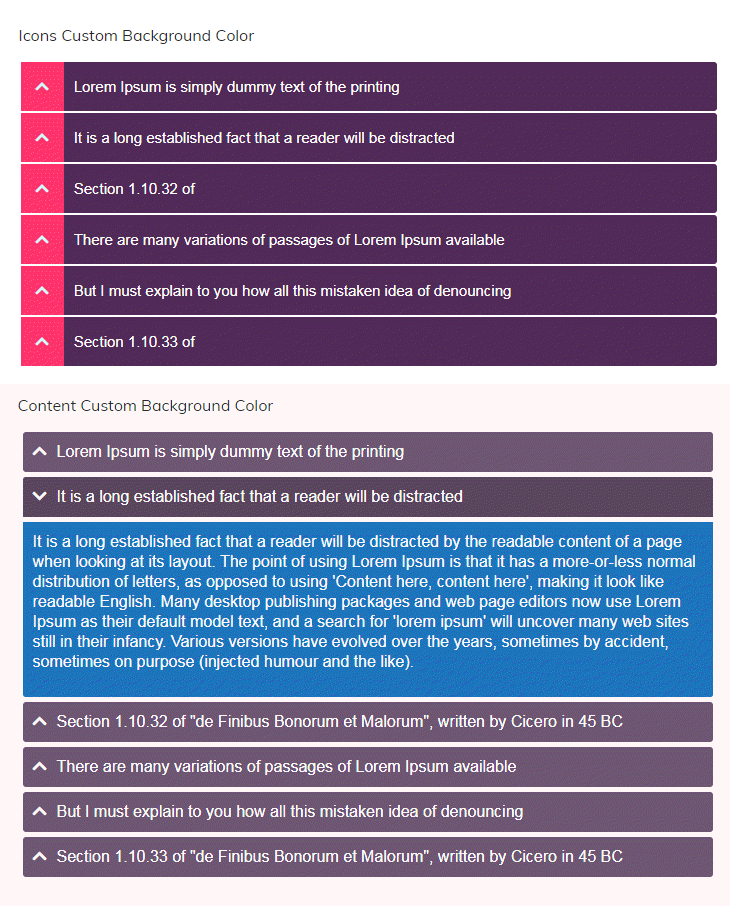
The Accordion WordPress plugin is an excellent tool for WordPress site developers, as it provides a wealth of features and customization options. With the Accordion plugin, users have the ability to create beautiful accordion content in a matter of minutes, if not seconds. It is completely drag-and-drop, meaning that there is no need to code in any HTML in order to create the content. It also features two different types of accordion content – open and closed. The plugin also comes with dozens of customization options, such as font size, font color, background color, borders, and more. In addition, users are able to embed their content into their WordPress pages, as the plugin comes with a built-in shortcode generator.
The user-friendly interface of the plugin allows WordPress users to create accordion content quickly and easily, without having to spend a great deal of time and effort. It also has built-in support for custom CSS, enabling users to make further customizations to their content. The plugin has been designed to be responsive and SEO-friendly, ensuring that the content look great regardless of the device it is viewed on.