VK Blocks: Breakdown
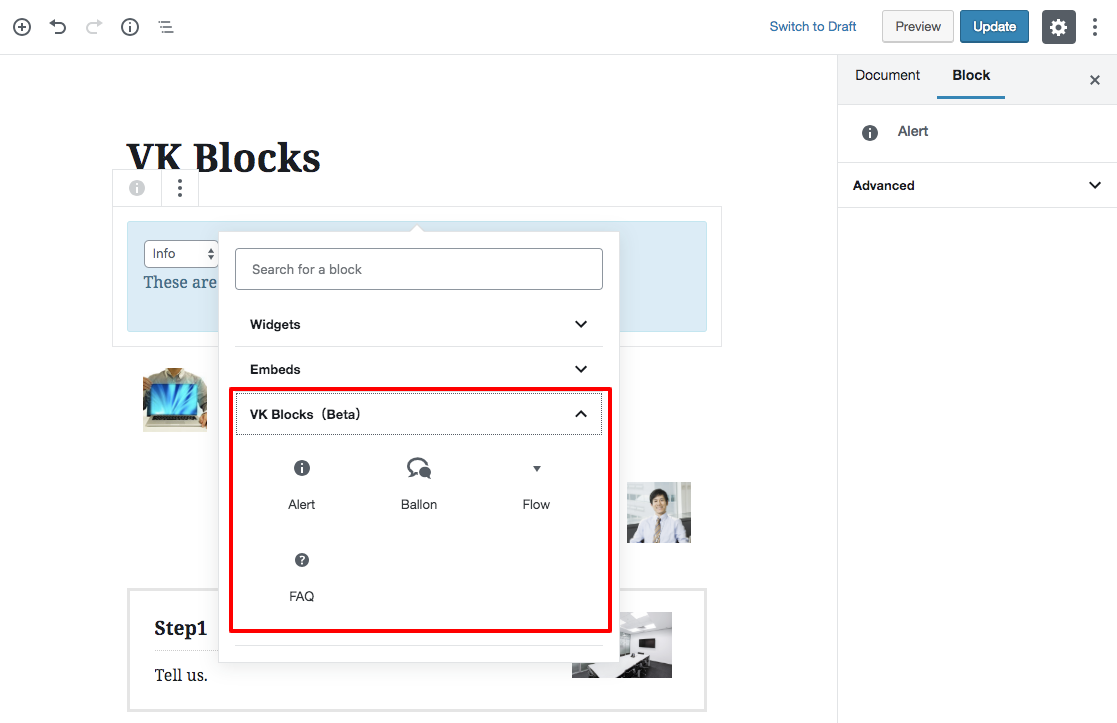
VK Blocks is a powerful WordPress plugin that is designed to help users create custom blocks for the WordPress Gutenberg editor. Using the plugin's intuitive visual editor, users are able to easily create blocks that are complex and visually engaging. Blocks can be tailored to the user's needs and can be completely customized using the visual editor. With a few clicks, users are able to create stunning blocks, including advanced image galleries, informational boxes, video embeds, and more.
The plugin also provides many features that make it easier for users to create their own blocks. One of these features is the ability to use pre-designed templates for blocks. These templates provide the foundation for a block, and users are able to personalize them by adding custom images, text, and other elements. The VK Blocks plugin also features a “Block Builder” option, which makes it simple for users to find and install templates that are specific to their needs. Additionally, the plugin provides users with the ability to save, edit, and reuse blocks as needed.
VK Blocks is also designed to save users time by helping them manage and organize their content quickly. The plugin includes an intuitive interface that helps users filter through blocks, allowing them to easily find the ones they need. Users also have the option to schedule blocks to be published at a specific time, making it easy to keep a blog or website up to date.