Accordion Blocks: Breakdown
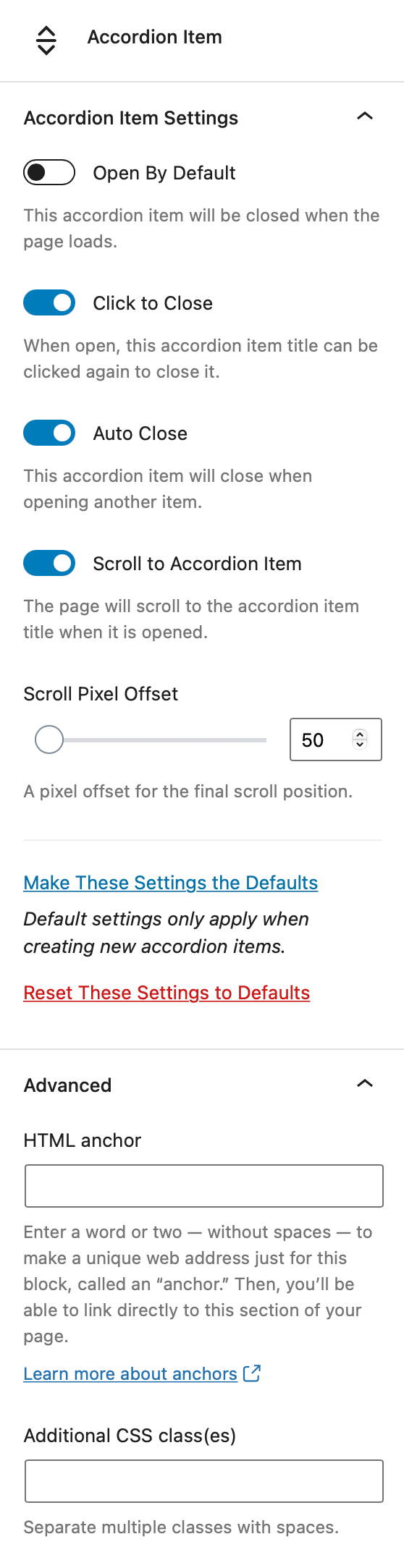
Accordion Blocks is an amazing WordPress plugin that allows users to create elegant and eye-catching collapsable content. The plugin provides an intuitive drag-and-drop interface that makes it easy for users of all skill levels to quickly set up and customize content. It also offers an extensive library of professionally-designed templates that users can use to create beautiful pages with interactive content.
By leveraging the plugin, users can easily create attractive blocks of content with customizable backgrounds, fonts and colors. They can also include multimedia like images and videos, as well as embed forms and other elements. The plugin also gives users the ability to customize the look and feel of their accordion blocks, making it easy to make them look unique and match their brand.
Accordion Blocks also provides a powerful library of features. It has an advanced settings panel, which enables users to customize the look and behavior of their accordion blocks. It also allows users to add custom code, so they can integrate third-party tools or create a completely unique solution for their projects. Additionally, the plugin has a live preview feature, so users can see how their content will look before they save their changes.