Contact Form by Supsystic: Breakdown
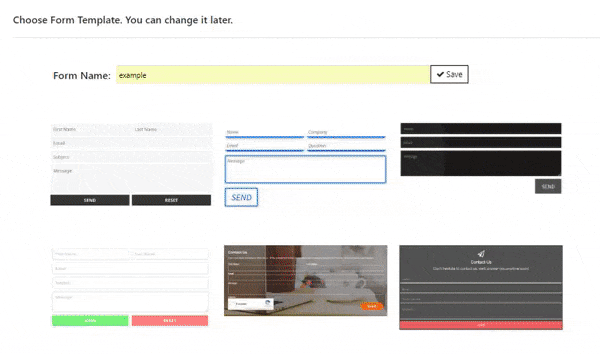
The WordPress Contact Form by Supsystic plugin is a convenient way to create custom contact forms for your website or blog. It is compatible with any WordPress installation and can be installed easily in just a couple of clicks. Once installed, you can begin building your forms with an easy to use drag and drop interface. It comes with over 80 custom fields to help you customize your forms, including text input fields, checkboxes, drop-downs, and more.
Forms created with the WordPress Contact Form by Supsystic plugin can also be securely stored in the cloud, making it easy to track incoming messages. You can even set up notifications so that when someone submits a contact form you can be instantly alerted. In addition, the plugin also features built-in anti-spam protection to help ward off unwanted messages.
The plugin also makes it simple to view statistics about your forms, such as the number of submissions and the number of views each page has received. This data can provide valuable insights into how effective your contact forms are, and can help you make changes and improvements accordingly.
You can also customize the look and feel of your contact forms with the WordPress Contact Form by Supsystic plugin, as well as add maps, videos, and images as needed. Additionally, the plugin integrates with over 10 popular mailing services, including MailChimp, Aweber, Constant Contact, and more. This makes it easy to keep your contacts organized, and to automate email marketing campaigns and follow-up sequences.