Crowdsignal Forms: Breakdown
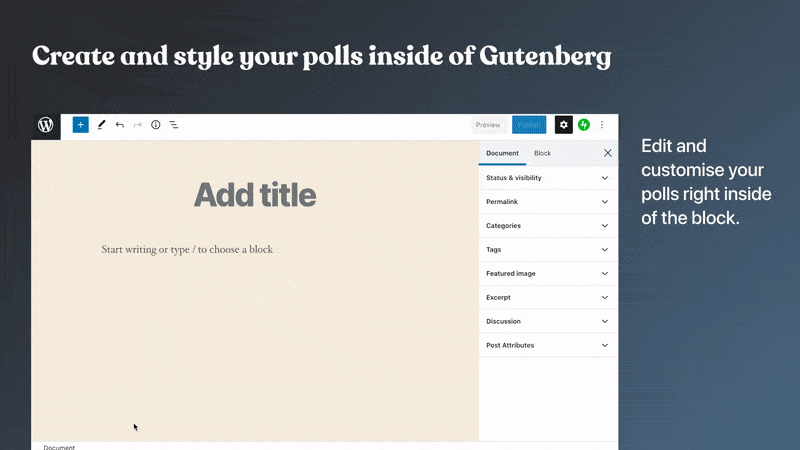
Crowdsignal Forms is a WordPress plugin created by Crowdsignal, a company specializing in creating plugins for WordPress. This plugin makes it incredibly easy for anyone to create forms on their WordPress website with just a few clicks. It requires no coding knowledge, and even beginners can get to work creating forms right away. All the forms are mobile-responsive, so the forms will look great no matter what kind of device the user is viewing them from.
The plugin is highly customizable, allowing users to design forms that suit their own needs and preferences. There are over forty different elements to choose from, giving users a vast array of options for creating a form that fits their website’s look and feel. They can also collect data from the forms, which is stored safely in Crowdsignal’s cloud servers.
Once a user has created a form, they can send it to their customers or visitors in various ways. It can be embedded directly onto the website, or sent via email or text message. There are also options to share the forms on various social media platforms, or even create a standalone link that can be shared anywhere.
Users can also track and analyze the data collected from the forms. They can see who has viewed the forms, and also get data about the responses and user interaction. This allows them to gain valuable insights about their customers, and see how their forms are performing.