Connect Matomo (WP-Matomo, WP-Piwik): Breakdown
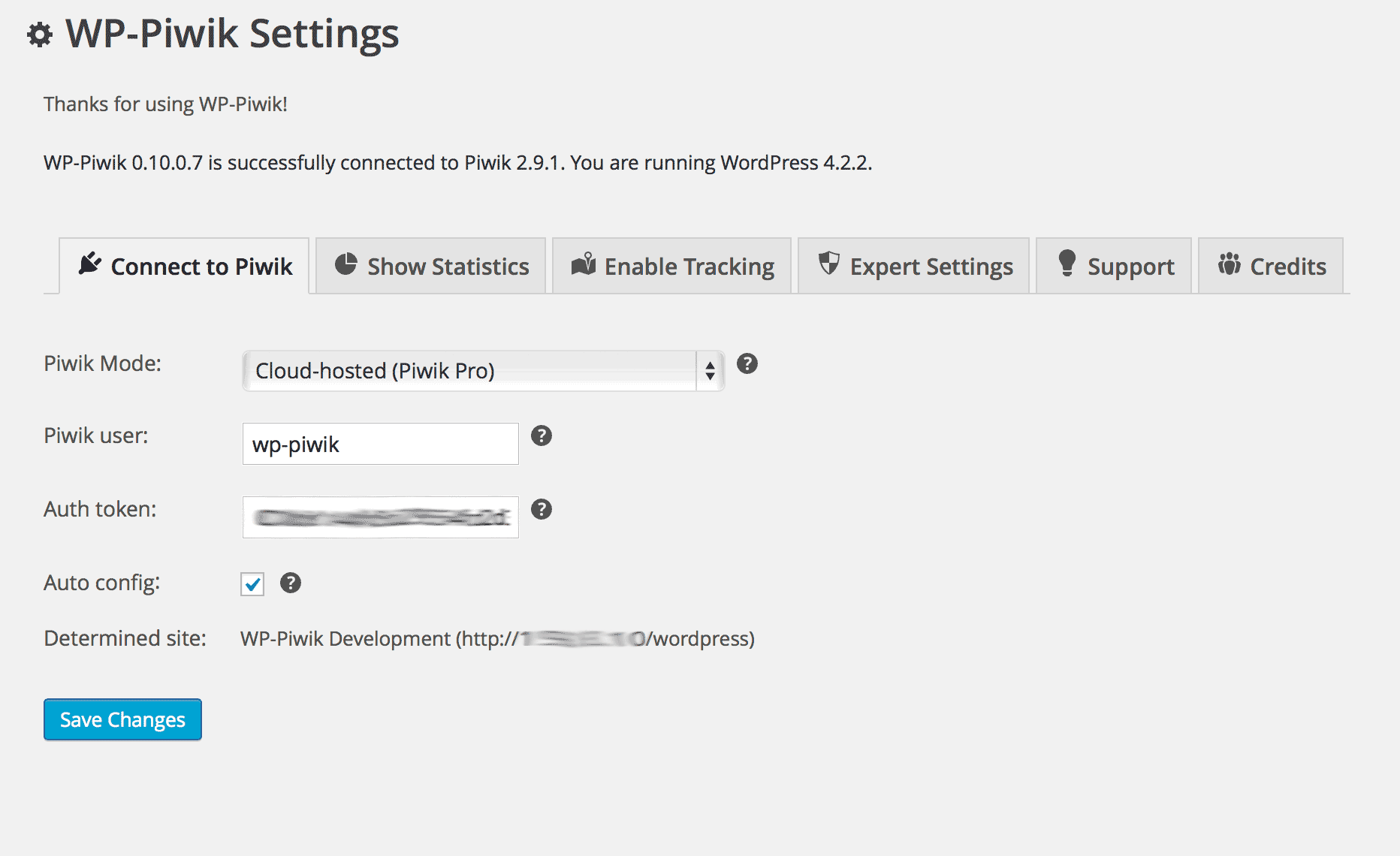
With the WP-Matomo Integration (WP-Piwik) plugin, users are able to quickly and easily enable tracking of their WordPress website. Setup only takes a few minutes, allowing users to start quickly analyzing website activity and performance, including page visits, bounce rate, search terms used, referrals, time spent on each page, downloads, and much more. The plugin also provides detailed reports broken up into various categories, allowing users to get a more comprehensive view into website performance and engagement.
The plugin is built with security in mind, and comes with various settings that control how data is collected and stored. Users can opt to only log certain types of data or restrict data collection so that it is limited to certain pages or post types. The plugin also supports multiple tracking methods, including client-side JavaScript tracking, server-side tracking, and Piwik’s proxy-based JavaScript tracking.
Additionally, the WP-Matomo Integration (WP-Piwik) plugin is fully compatible with multi-site environments, and allows users to track multiple websites from the same Matomo instance. Furthermore, Matomo's mobile app, which provides access to website stats, is also compatible with the plugin, making it easier to view website stats on the go.