AGCA – Custom Dashboard & Login Page: Breakdown
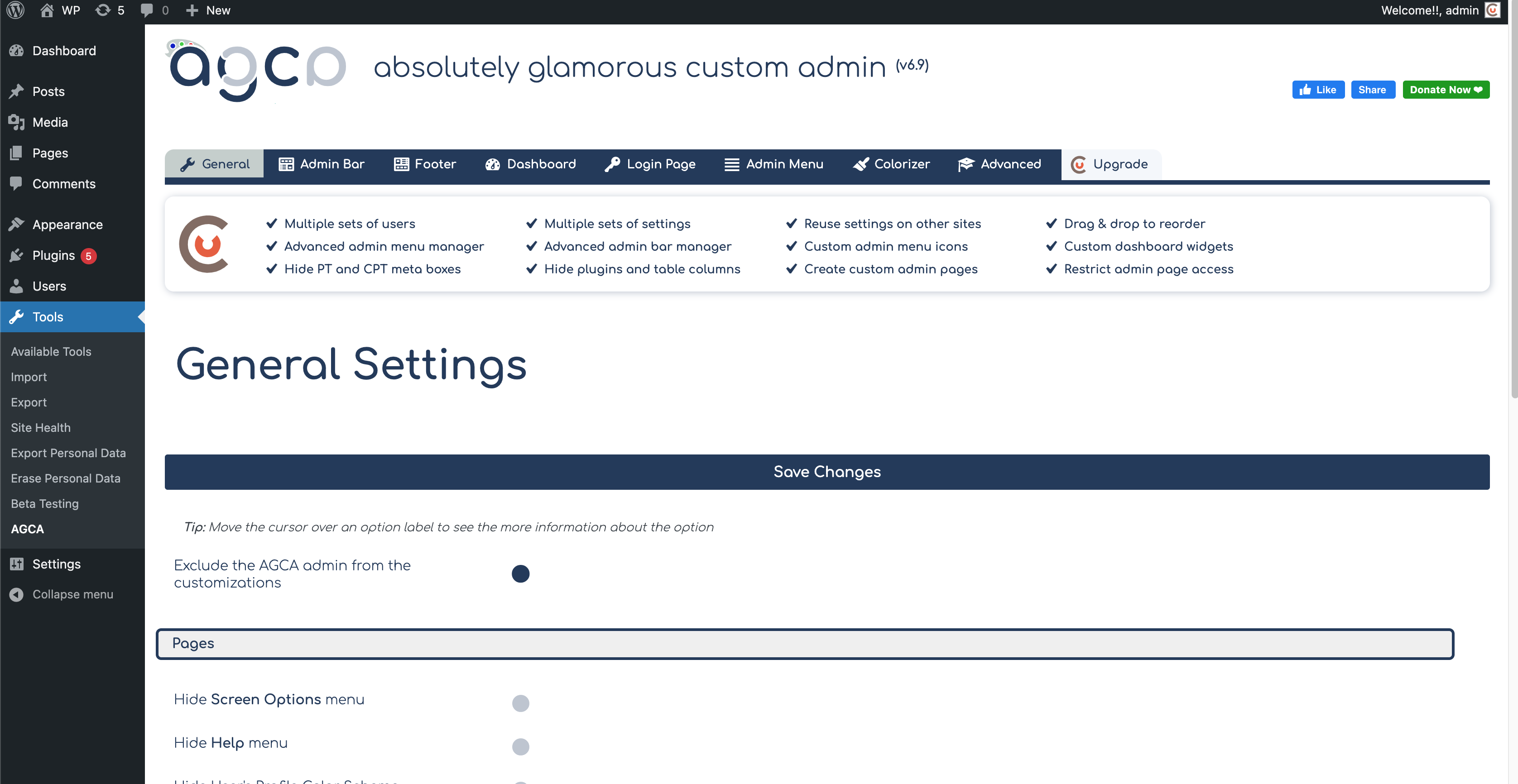
The AGCA – Custom Dashboard & Login Page plugin is one of the most popular WordPress plugins for customizing the WordPress dashboard and login page. This intuitive plugin allows users to customize the colors, logos, and other visual elements of the WordPress dashboard and login page. It allows users to change the color of the WordPress dashboard and login page, configure the logo, and even choose a theme. In addition, it also gives users the ability to customize the user roles and permissions, so that users can determine who has access to certain features and functions.
The AGCA plugin also features a built-in feature for customizing the look and feel of the login screen. The plugin allows users to add a customized logo to the login page, as well as change the text color, background color, and button color. Additionally, it also allows users to add HTML and CSS code to the login page, so that they can further customize the login screen to their liking.
The AGCA plugin also features a custom dashboard feature, which allows users to create custom dashboards with drag and drop elements. This feature allows you to create custom widgets, such as a news feed or weather widget, to display on your dashboard page. Additionally, it also allows you to add custom menus, such as a list of recent posts, recent pages, or custom links.