Login as User: Breakdown
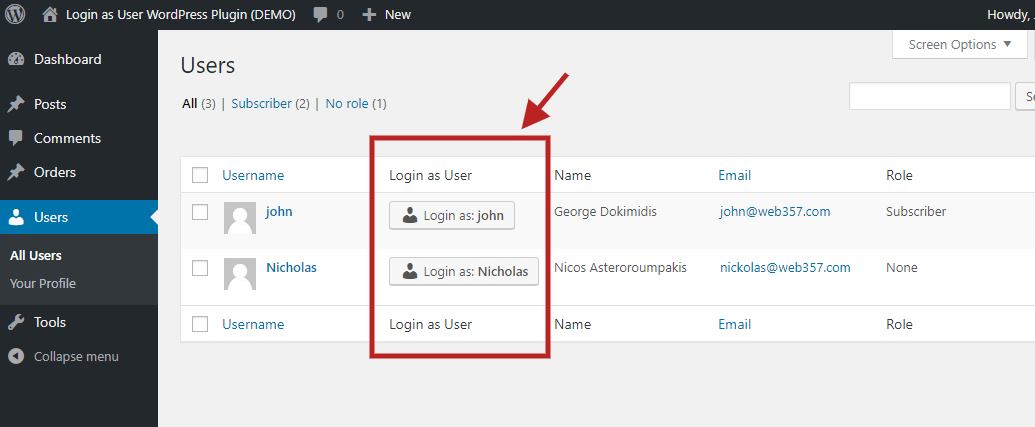
The Login as User plugin was developed to provide a simple and efficient way for administrators to log in as a different user quickly and securely. It replaces the need to share passwords with the user or require them to change their password to something known by the admin. This plugin provides access to the user's account without making any changes. All the user's features and functions remain exactly the same.
The plugin is incredibly user-friendly and can be installed with just a few clicks. Once activated, it provides an “Administrator Log in as User” option in the users list. This will show a list of all registered users, with both the username and bulk login option. When an administrator approaches the page, they can also search for the user via their username.
To log in as a user, the administrator simply needs to click on the username or the “Log in as User” button next to the user’s name. Once clicked, the administrator is immediately logged in as that user. When they are finished, they simply need to log out of the user’s session and their own session will automatically be restored.
This plugin also offers several advanced features. For example, admins can add a bulk login option to the users list to allow them to quickly log in as multiple users. The plugin also allows for limited access to user data, including browsing user folders, managing user settings, and viewing user information.
Finally, the plugin is incredibly secure and ensures that multiple secure-sessions are at play. This means, that even if an administrator accidentally logs into the wrong user’s account, the user information is protected.