Lara's Google Analytics (GA4): Breakdown
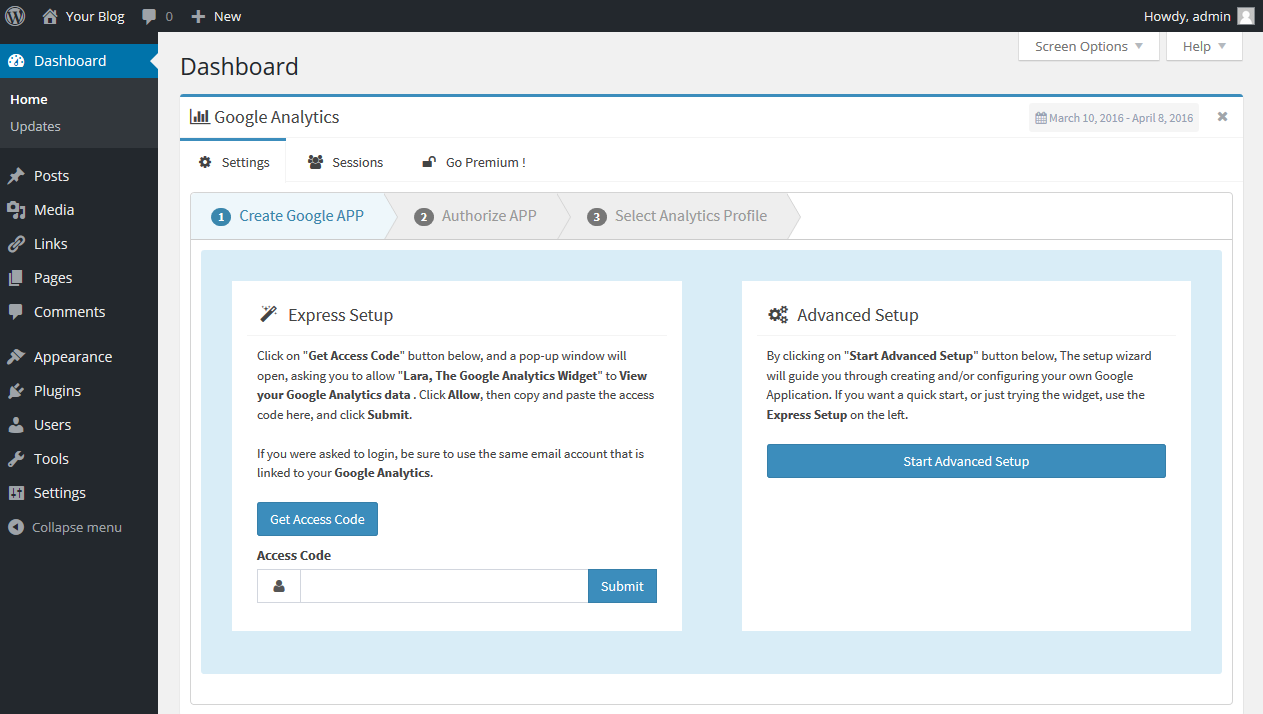
Lara's GA4 plugin offers a wide range of features and functionalities that make it an indispensable tool for WordPress users. Once installed and activated, the plugin seamlessly integrates with Google Analytics, allowing you to gain valuable insights into how users interact with your website. Here are some of the key features of Lara's GA4 plugin:
1. Easy setup and configuration: Setting up Lara's GA4 plugin is simple and straightforward. With just a few clicks, you can connect your WordPress site with Google Analytics and start tracking website data.
2. Event tracking: The plugin allows you to track various events on your website, such as clicks on buttons, downloads of files, video plays, and form submissions. This helps you understand user behavior and make data-driven decisions to improve your website's performance.
3. Enhanced ecommerce tracking: If you run an online store, Lara's GA4 plugin provides advanced ecommerce tracking capabilities. You can easily track sales, product performance, and shopping behavior to optimize your online business and boost revenue.
4. Custom dimensions and metrics: The plugin allows you to track additional custom dimensions and metrics, giving you more flexibility in analyzing website data. This feature is particularly useful for businesses with specific tracking requirements.
5. Real-time data updates: Lara's GA4 plugin provides real-time data updates, allowing you to monitor how users are interacting with your website at any given moment. This can help you make timely optimizations and improvements to enhance the user experience.
6. Customizable dashboards and reports: The plugin offers customizable dashboards and reports, enabling you to visualize and analyze website data in a way that best suits your needs. You can create personalized reports with the metrics that matter most to you, saving you time and providing you with actionable insights.
7. GDPR compliance: Lara's GA4 plugin takes data privacy and GDPR compliance seriously. It allows you to easily anonymize IP addresses, exclude certain user roles from tracking, and enable cookie consent banners, ensuring that your website is in line with privacy regulations.