Header Footer Code Manager: Breakdown
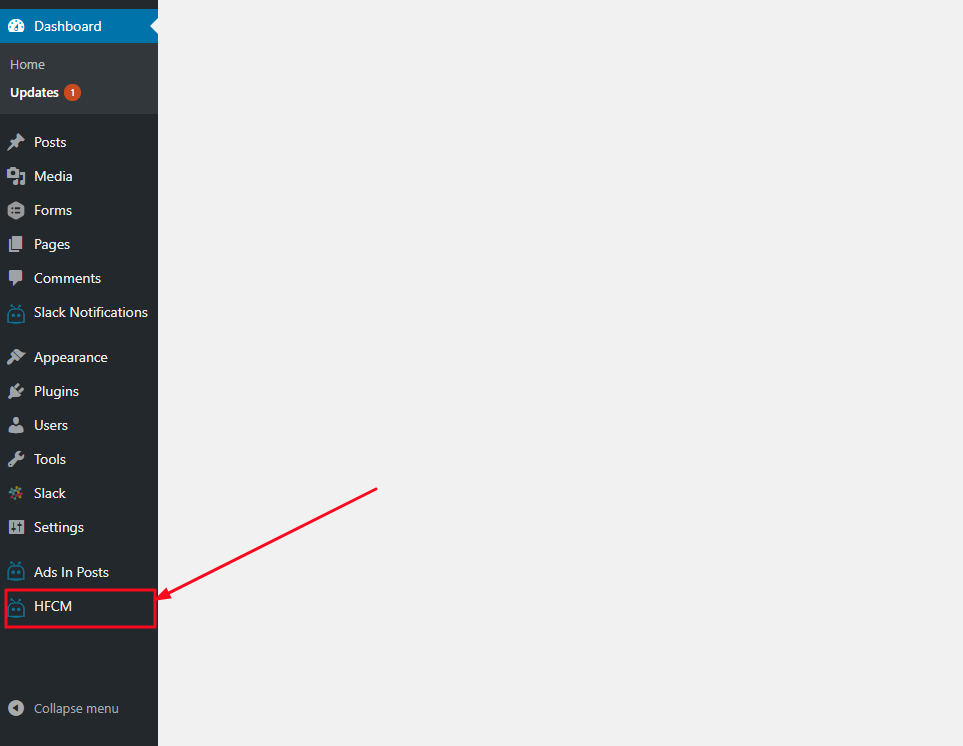
The Header Footer Code Manager plugin is a widely used and highly recommended WordPress plugin. It allows users to manage the header and footer of their websites with ease. With just a few clicks, users can quickly add and remove code and scripts to customize their site’s header and footer. It even allows users to customize the code according to their specific needs. This is a great solution as it makes managing a website’s header and footer a breeze.
The Header Footer Code Manager plugin is available for free on the WordPress Plugin Repository and is also included with many popular WordPress themes. The plugin also works on most popular hosting platforms such as WordPress.com, GoDaddy, Bluehost, and many others.
Plugin features include:
-A user friendly and highly intuitive interface to make code editing easy.
-The ability to insert code into the header and/or footer of your site.
-The ability to apply code to different pages and posts on your site.
-The ability to save snippets for easy re-use.
-The ability to manage code across users and platforms.
-The ability to toggle the visibility of your code in a specific page or post.
-The ability to delete code easily.
In addition to these features, the Header Footer Code Manager plugin also includes detailed documentation and tutorials that help users get started quickly. The plugin also provides technical support in case users run into any issues.