WPZOOM Social Feed Widget & Block: Breakdown
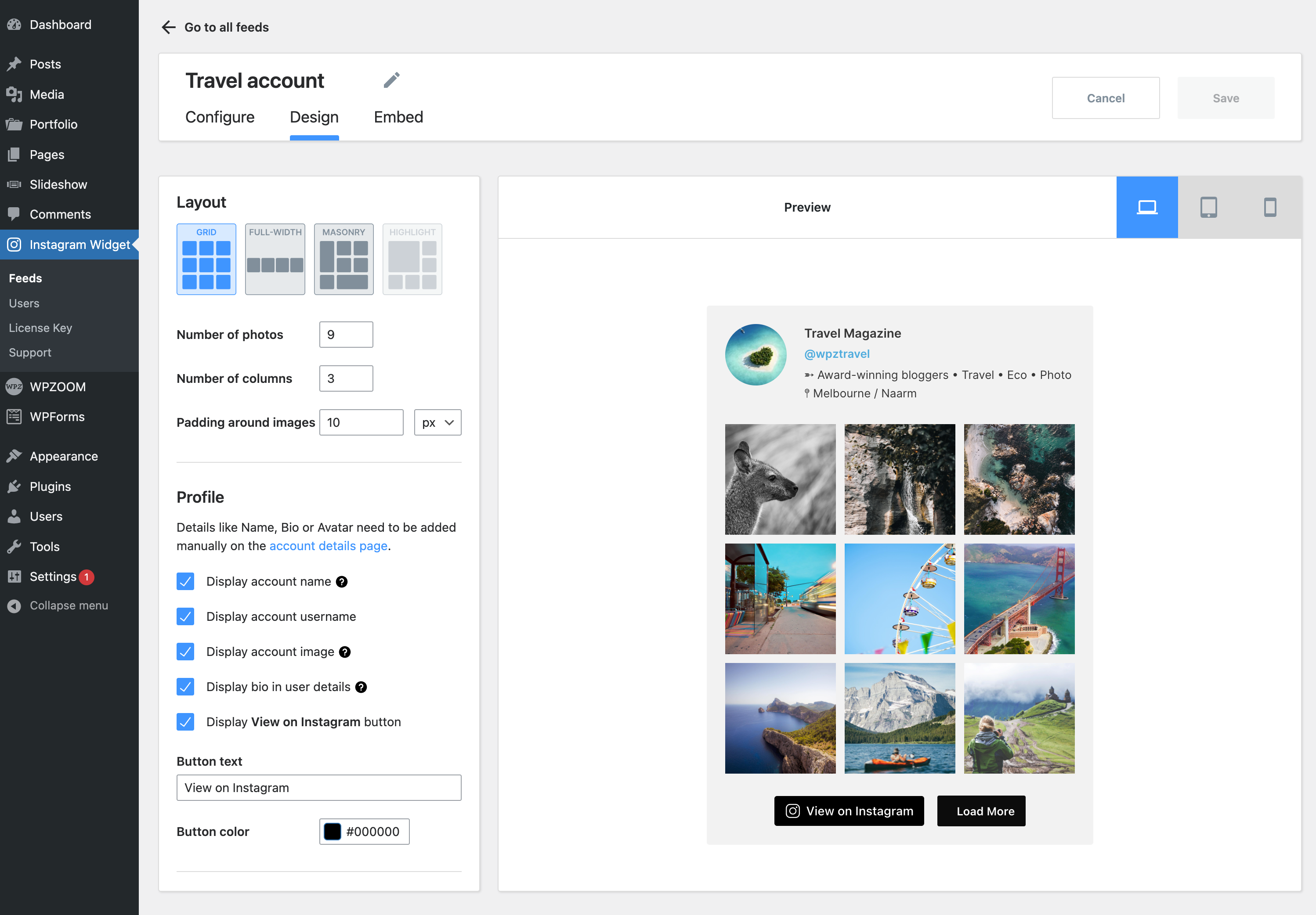
The plugin is incredibly easy to install and comes with a wide range of features to customize and display your social media posts. It provides a simple and intuitive interface enabling the user to quickly create a widget or block to display their social media posts without needing any technical knowledge. Once a widget or block has been created, users can easily decide which accounts to pull from and control how many posts are displayed. They can further customize the appearance of the widget or block, with the ability to use custom backgrounds, color, display settings, and more. The plugin also offers the ability to filter the posts by hashtag or keyword, enabling users to display only content relevant to their site. Furthermore, the plugin provides flexible layout options, enabling the user to determine the alignment of the posts and the display size. This gives the user the opportunity to ensure that their content always looks great and fits page layouts of all sizes. Additionally, the plugin is compatible with the WPBakery page builder, allowing for extra customization and a smooth workflow.
The plugin also makes it incredibly easy to ensure the content on your site is always up to date with fresh content. With built-in automatic updates, users can pull in “hot off the press” posts directly into their WordPress dashboard without needing to manually enter them. This can save the user hours of time each week as they don’t need to log into each account separately to retrieve the posts. The plugin also offers a caching method, enabling the user to specify a time interval for the updates prolonging the amount of requests sent to each account and thus reduces the load on the server.