Booster Extension: Breakdown
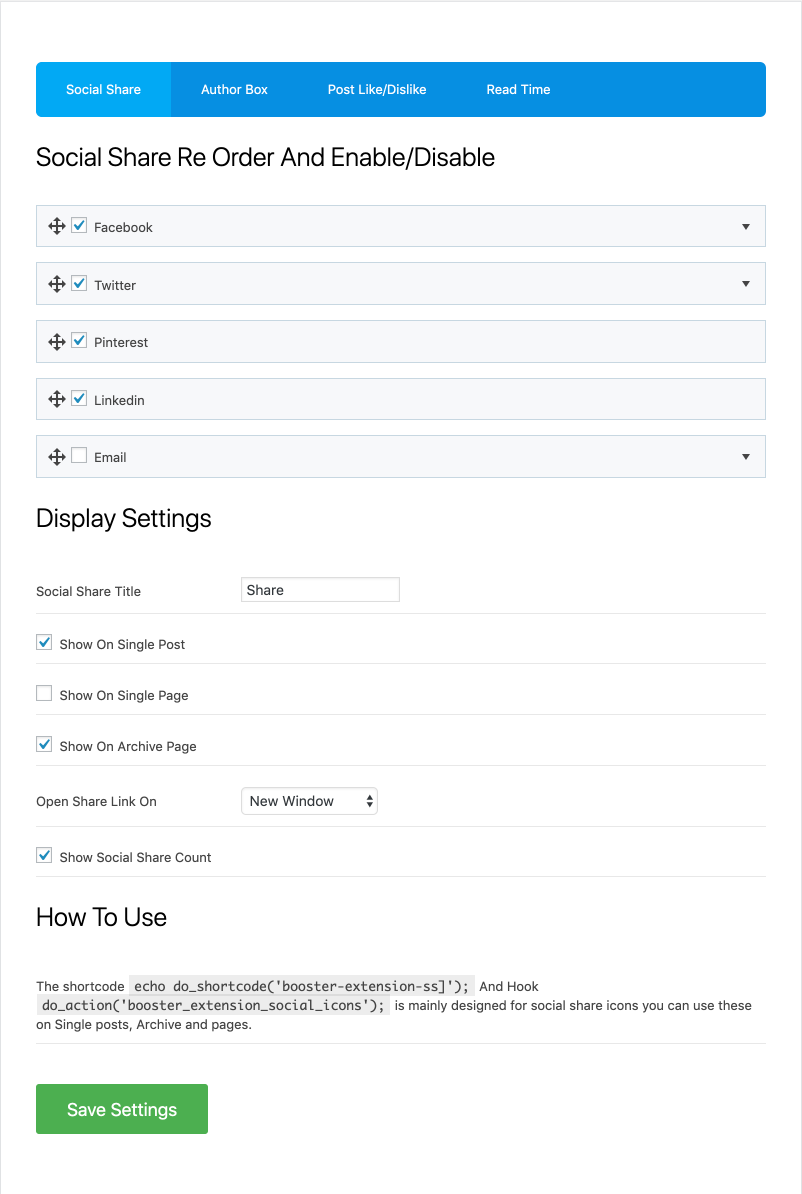
The Booster Extension offers a wide range of features that help users optimize their WordPress websites. For example, it provides options to minify HTML, CSS, and JavaScript, which can help reduce overall page size and loading times. It also enables users to optimize and compress images, remove Query String Parameters from static resources, speed up the loading of fonts, and minimize latency.
Another useful feature offered by the Booster Extension is the ability to lazy-load and optimize images. This option can help reduce page loading times and reduce bandwidth usage at the same time. It also includes the ability to lazy-load videos, which can greatly reduce page loading times.
The Booster Extension also offers features that can improve user engagement. This includes the ability to add rich snippets to posts and pages, which can help improve SEO rankings. It also includes an SEO option that can help ensure that the website is fully optimized for search engine rankings.
Furthermore, the Booster Extension allows users to enable a CDN for their WordPress website. This can help reduce page loading times by up to 45%, and can also reduce the overall cost of hosting the website. It also includes a caching option, which can help reduce server requests and further reduce website loading times.
Finally, the Booster Extension offers options for optimizing database queries. This can help reduce errors that cause delays in loading times, and can also help improve performance overall. The plugin also offers options for automatically cleaning up the database and deleting unused data, which can help reduce the size of the database and free up storage space.