Toolkit for Block Theme (Starter Templates, Gutenberg Blocks, Patterns, Google Fonts) – Twentig: Breakdown
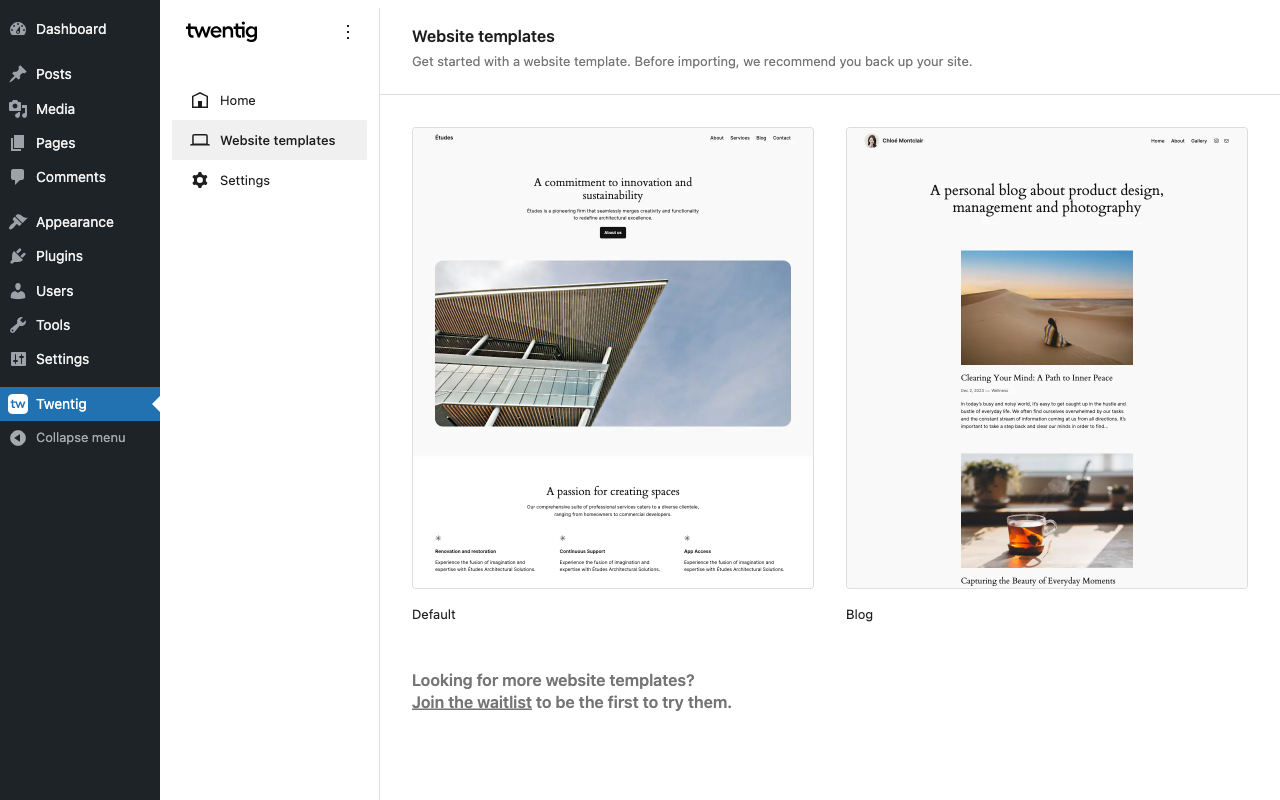
The Twentig Toolkit for Block Theme WordPress plugin represents a comprehensive library of content-creation tools for users of the Gutenberg Editor, and is an attractive proposition for those who wish to add sophistication and functionality to their site’s content. On installation of the plugin, users will be presented with an array of input options; in addition to the ability to create and modify blocks at the touch of a button, users can also access the 140+ pre-designed page templates and 150+ pre-built, customizable blocks – all boasting high visual fidelity and an intuitive UI.
Furthermore, the Twentig Toolkit allows users access to a rich selection of design tools, equipping them with the necessary tools to shape their site's overall look and feel to suit their creative visions. This includes the ability to make use of twenty custom Google Fonts, mix-and-match block style & element patterns, and even adjust the spacing between blocks to create a bespoke layout design. Additionally, all blocks are designed to be S.E.O friendly and mobile-ventional – allowing for a page’s content to be displayed with equal definition across multiple platforms.
The plugin also has the capability to be extended, and through the Twentig marketplace, consumers can buy new blocks & templates from leading professionals and brands from around the web. By offering full integration with the WordPress platform, these newly added tools can then be accessed by the user to enhance their site’s content.