Fluid Checkout for WooCommerce – Lite: Breakdown
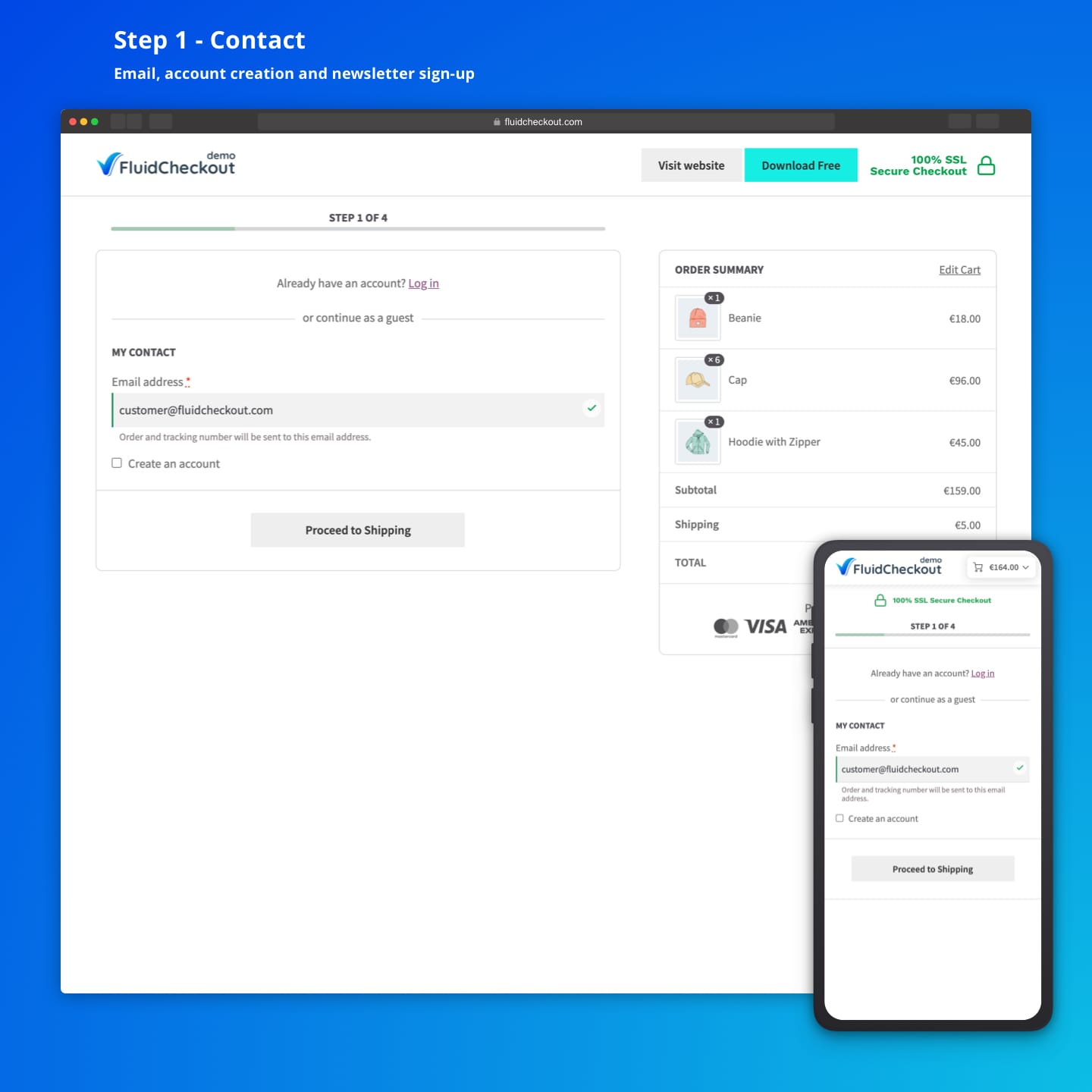
The Fluid Checkout for WooCommerce – Lite WordPress plugin is designed to make the checkout process as streamlined and efficient as possible. It is fully compatible with the latest version of WordPress and WooCommerce and seamlessly integrates with other WooCommerce plugins. Upon installation, this plugin allows merchants to provide customers with a one-click checkout process. When a user inputs their address information, the plugin automatically adds it to the checkout form, eliminating the need for customers to complete repeat address fields. Additionally, one-click payment methods are available for customers who register with the business, allowing customers to complete their checkout with just one click.
The plugin also allows merchants to customize how much information is collected during the checkout process. This ensures that customers are not required to complete unnecessary fields which can lead to longer checkout times and increased customer frustration. The “Ship To” field can also be enabled, allowing customers to input their delivery address.
For business owners, the Fluid Checkout for WooCommerce – Lite plugin also offers them a range of features that make it easier to manage customer orders. Businesses are able to track orders and automatically calculate taxes on orders, making it easier to keep on top of the latest changes in tax rules in a region. Orders can also be quickly processed and tracked, allowing for efficient order fulfillment and shipping.
Furthermore, businesses can customize the checkout page to create an attractive and eye-catching design that will draw customers in and optimize conversions. The plugin also offers a range of options for showing featured products and promotions, increasing the chances of customers adding more items to their cart.