Calculated Fields Form: Breakdown
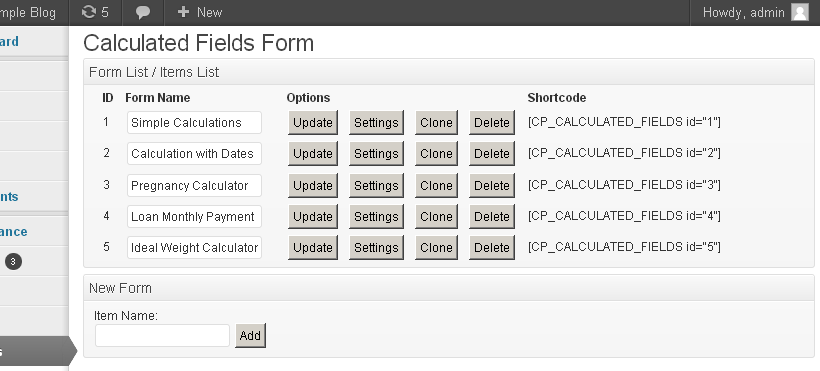
Calculated Fields Form is a WordPress plugin that allows users to add dynamic fields to their forms. These fields can be set to be calculated based on user input, adding a layer of functionality that can be used in a variety of ways. For example, if you have an order form where users need to add multiple items, the calculation field can be used to calculate the total cost. It can also be used for more complex calculations, such as calculating the relevant tax rate based on the shipping address.
The plugin has a drag and drop interface that makes it easy for users to set up their calculation fields without needing to write any code. It offers a wide range of data types, including numbers, dates, and strings, and allows users to create their own functions and calculations if needed. The plugin also includes several ready-made templates for different types of forms, which can be used to speed up the process of creating a form.
The plugin also includes several security features to control access to fields and calculations. For example, users can set up different permission levels to ensure that only authorised users can access specific calculations. The plugin also supports two-factor authentication, which is recommended for added security.
Overall, Calculated Fields Form is a powerful and user-friendly plugin that makes it easy for WordPress users to create forms with dynamic fields. Its drag-and-drop interface makes it easy to set up complex calculations, and the security features ensure that your forms are secure and only accessible to the right users.