Customizer Export/Import: Breakdown
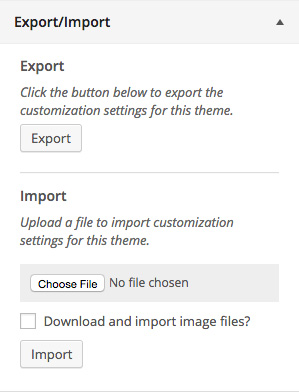
Customizer Export/Import is a plugin that allows you to export and import any customizations you make to your WordPress theme. This can be done through the Customizer interface in the WordPress admin panel. The plugin is incredibly easy to install and use. All you need to do is download the plugin files and activate the plugin in the WordPress admin panel. Once activated, you are prompted to select the “Export” or “Import” buttons which are located within the “Theme Customization” menu. The “Export” button allows you to download all your customizations into a single zip file. Conversely, you can use the “Import” button to upload a custom zip file that contains all of your customizations.
The plugin also allows you to restore customizations that were previously made by other users. This makes it easy to share your customizations with other users and ensure that they have the same look and feel as your website. The plugin also makes it easy to make changes to your website’s design without having to start from scratch or manually enter the changes. All changes made through the plugin are automatically saved in the WordPress database.
Customizer Export/Import also provides a way for developers and designers to quickly create and export customizations. This makes the process of creating theme customizations faster and easier. It also allows developers to quickly and easily share their work with others.