Form Maker by 10Web – Mobile-Friendly Drag & Drop Contact Form Builder: Breakdown
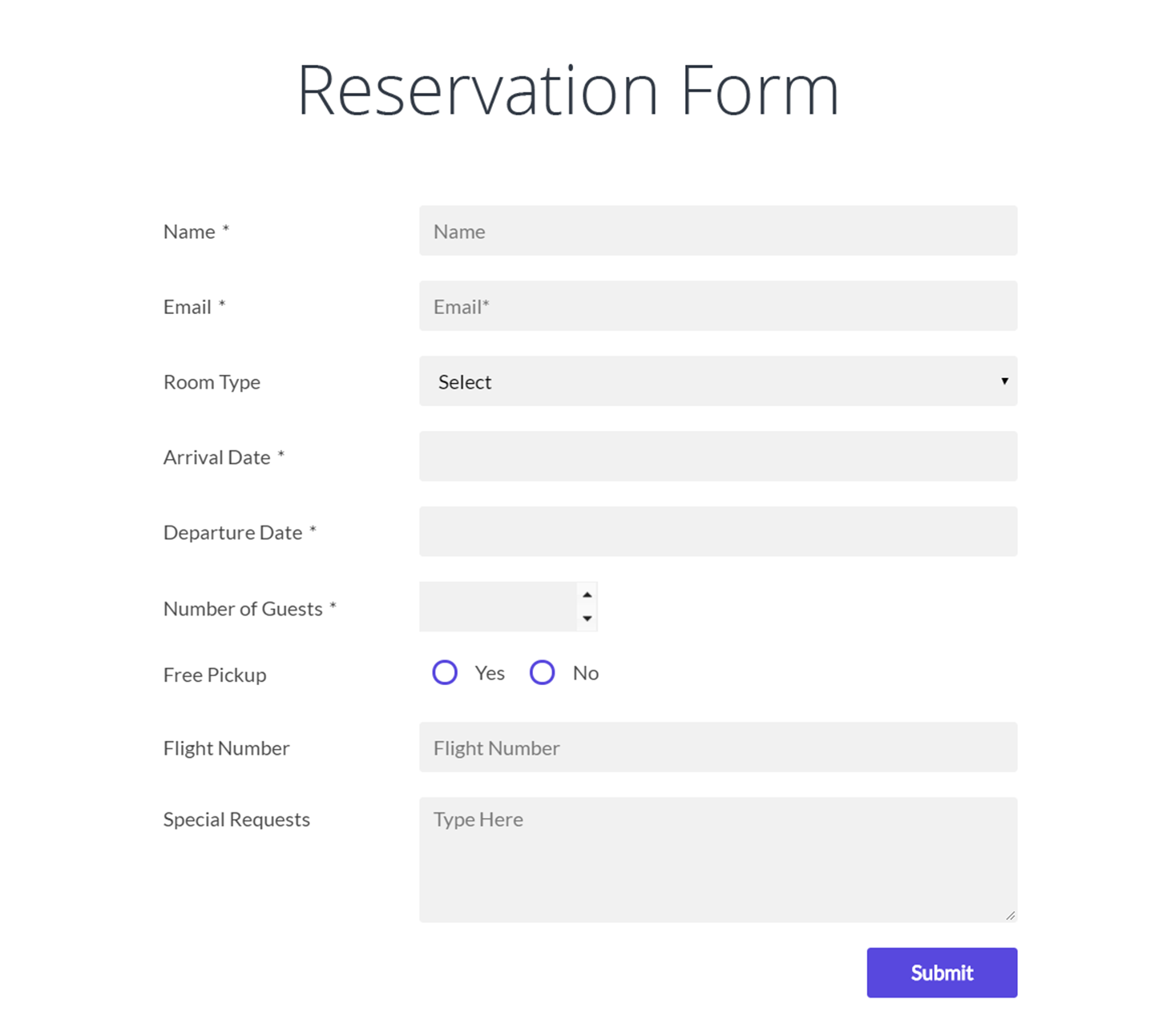
Form Maker by 10Web is a powerful contact form builder that helps users quickly create secure forms with tons of customization options. It is both user-friendly and efficient, allowing even novice users to create stunning forms without needing coding knowledge. The plugin is designed to scale and adjusts itself automatically for any screen size. Form Maker makes it easy to create forms that work well on both desktop and mobile devices.
Form Maker allows users to create almost any type of contact form, from simple to complex. It provides lots of customization options, such as reCAPTCHA verification, customized field validation, color and font options, and more. Additionally, Form Maker includes an extensive library of stylish and interactive form styles which make customizing forms even easier.
Form Maker also offers a range of tools users can use to create more personalized forms. It includes tools for collecting payments, importing and exporting forms, sending automated emails, and much more. Form Maker makes it easy to integrate the forms with popular third-party services like MailChimp, Google Maps, and more.
Form Maker also takes security extremely seriously. It provides full HTTPS encryption, IP address blocking and captcha verification to ensure that forms cannot be abused. Additionally, Form Maker is integrated with Google reCAPTCHA and Akismet Spam Prevention framework to ensure that all form entries are legitimate and that no malicious data can be collected.