Icegram Engage – WordPress Lead Generation, Popup Builder, CTA, Optins and Email List Building: Breakdown
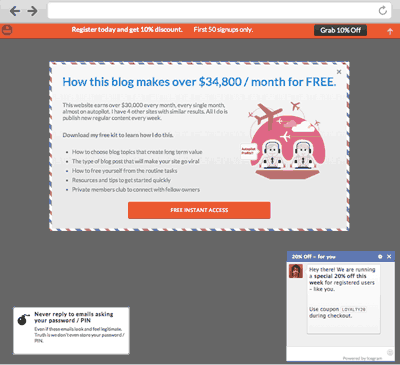
Icegram Engage has a range of powerful features that make it easy to create stunning popup notifications, modals, slide-ins or opt-in forms. You can get started easily by installing the plugin and connecting it to your existing WordPress website. Just pick a template and customize it with your own content, images, or branding. The intuitive UI makes customizing its layouts so much easier for users.
The comprehensive admin control panel gives you complete control of all Icegram features and tools. You can use the controls to create popup and optin notifications, manage triggers, determine who should receive notifications, add custom redirects, and even view analytics tracking. This plugin allows you to manually install notifications, place them in custom locations with shortcodes, or use palettes to apply consistent styling.
Icegram Engage also provides access to a wide range of templates – from popups to slide-ins, modals and more – so you can customize and personalize popups for your specific needs. You can use this plugin to display notifications to loyal customers, capture leads from new visitors, and increase the number of customers signing up for your email list. The plugin also gives you the ability to choose exactly when and where to display notifications to engage with your customers at the right times.
In addition, you can even set up automated email campaigns to help you stay in touch with your customers. Using Icegram Engage, you can craft customized email campaigns designed to build relationships with your customers and keep them aware of your brand. Finally, you can use the Icegram Analytics feature to evaluate the performance and impact of your notifications. These analytics let you monitor engagement levels, which leads, and what content is working best.