a3 Lazy Load: Breakdown
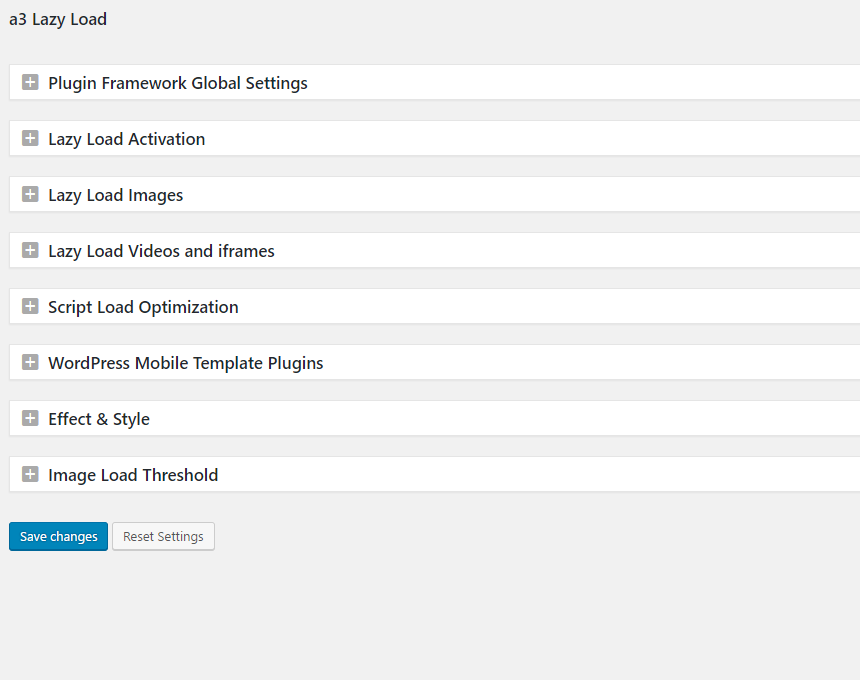
When it comes to page loading speed, a3 Lazy Load is one of the most popular plugins for WordPress. This plugin is designed to minimize the amount of http requests sent when a visitor lands on the website. It does this by delaying the loading of images and videos until the user scrolls down the page, which results in faster page loading times. Additionally, a3 Lazy Load also helps lower server load by reducing the amount of data served to browsers.
a3 Lazy Load combines several techniques that help improve website loading speed, such as loading images only when they are scrolled into view, and asynchronous loading of JavaScript. Additionally, it allows users to control the loading of images and videos using a range of parameters, such as image sizes, file types and more. Furthermore, website owners can also apply custom modifications to existing settings with ease.
In addition to the features above, a3 Lazy Load also has several advanced features that can help save even more time and effort. One such feature is the Multi-Server Mode, which allows the plugin to load images from multiple servers simultaneously. This helps to make sure that any requests sent by visitors are handled faster and more efficiently. Furthermore, the plugin also has several built-in tools, such as the Always Lazy Load Tool, for detecting and cleaning up the code and tags used in the page. Finally, the plugin also includes a powerful caching system that can be used to reduce loading times even further.