Maintenance Mode: Breakdown
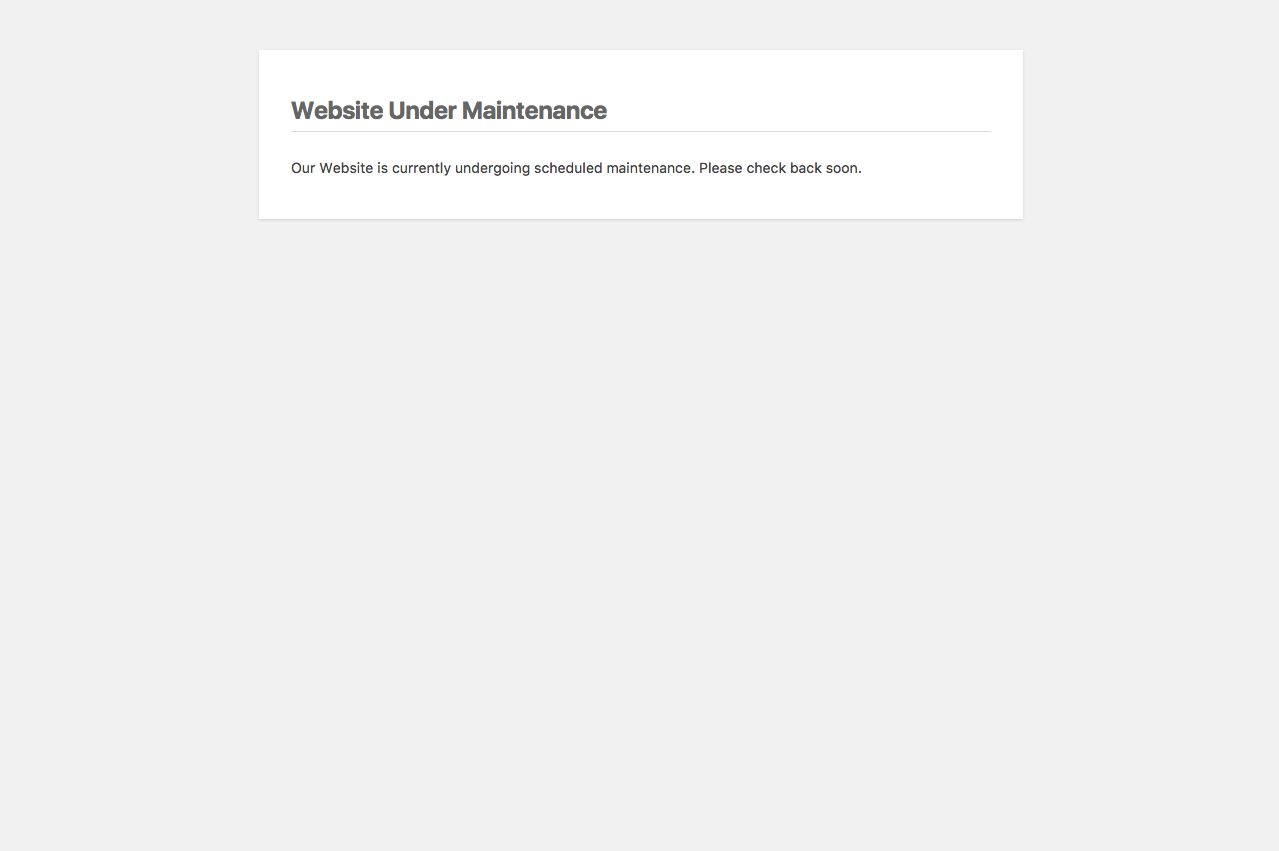
Maintenance Mode WordPress plugin gives website owners the ability to customize their offline maintenance page. This page can include various elements such as a logo, message, and a countdown timer. Additionally, users can specify who is allowed to access the site while it is in this mode. This is useful for website owners who need to make changes to their site, but want to prevent any user activity from taking place while those changes are being made.
The plugin also provides notifications to users regarding the maintenance page. Users will be made aware that the website is in maintenance mode and will be alerted when the site is back online. These notifications can be sent by email or SMS, depending on the user's preference. Furthermore, users can customize the messages that appear on the maintenance page, such as header images and text displays.
Maintenance Mode WordPress plugin also provides website owners with detailed analytics about website performance. This helps them to identify any potential issues that could be slowing their website down. Additionally, users can monitor their website’s runtime to ensure its functioning correctly. The plugin also provides users with a variety of tools to help them optimize their website’s performance, such as caching and image optimization.