MonsterInsights – Google Analytics Dashboard for WordPress (Website Stats Made Easy): Breakdown
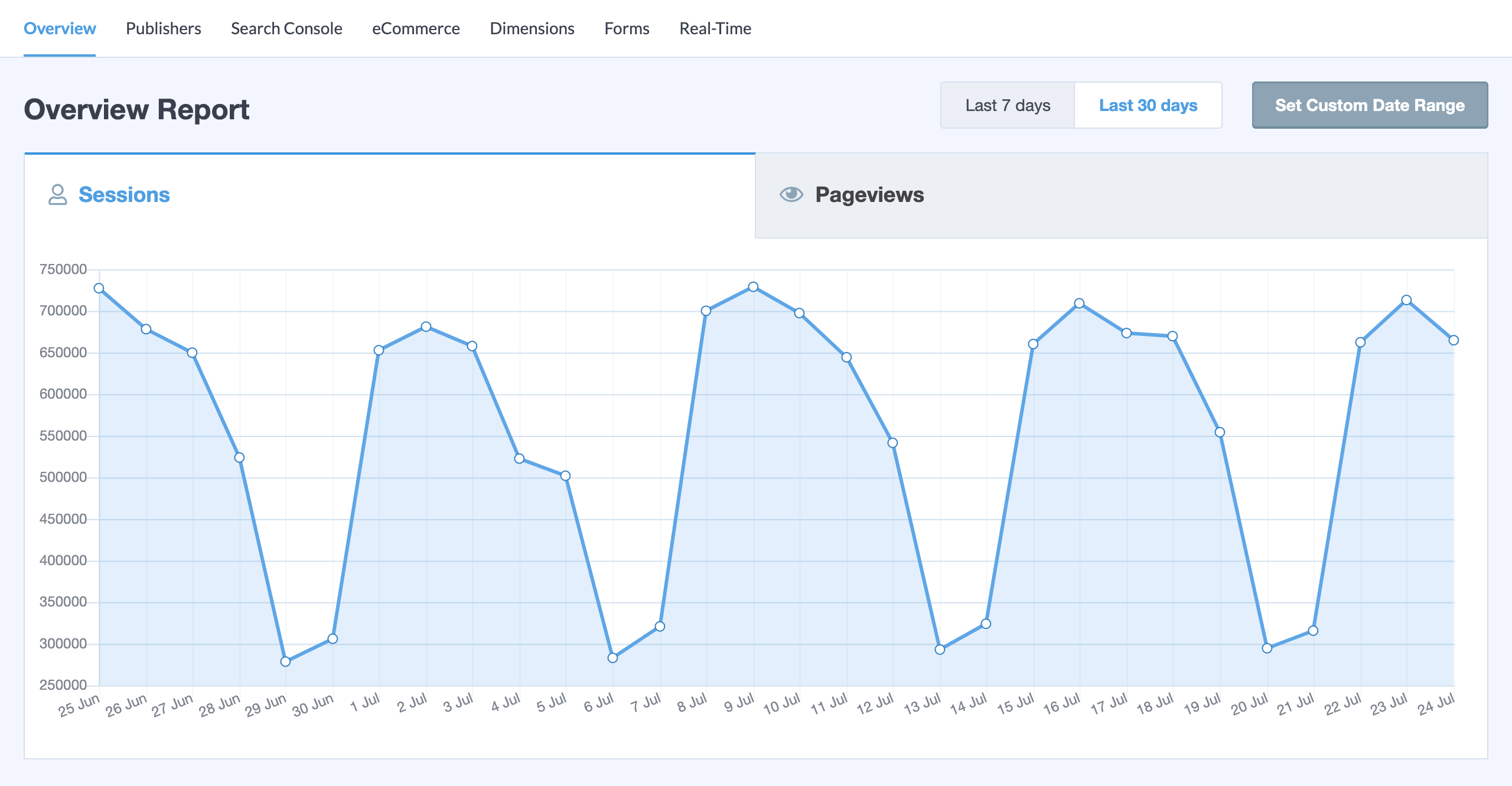
MonsterInsights has a user-friendly interface for customising Google Analytics settings for WordPress websites. It automatically adds required Google Analytics code and website configurations without any manual changes to the code. The plugin also enables businesses to customise the data Google Analytics records to get more accurate and specific reports about their site's performance. The plugin also helps to remove IP addresses from Google Analytics data to ensure the privacy of the user.
It’s easy to set up and configure MonsterInsights – all the user needs to do is install the plugin and connect it to their Google Analytics account. From there, they’ll have access to a range of features to help them better understand and track website performance. The plugin also eliminates the need for manual configuration – MonsterInsights does it all for you so there's no need for complicated setups.
MonsterInsights also has an impressive selection of features to enable users to track and analyse specific aspects of their website. It includes a feature for tracking outbound links, so people can see which links drive the most off-site traffic to their site. It also has a file download tracker which helps to see which downloads users are clicking on. The plugin also allows users to track eCommerce sales transactions, so they can get detailed insights into website performance and sales.