CM Popup Plugin for WordPress: Breakdown
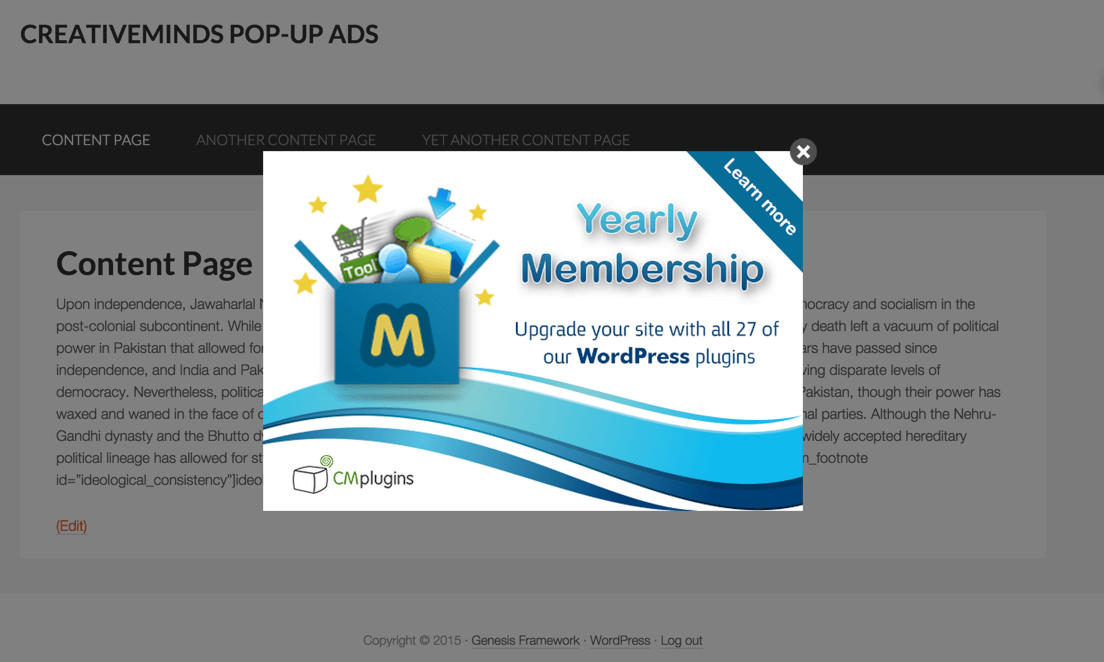
The CM Popup Plugin for WordPress offers a variety of features to help users create the perfect popup. The plugin has a user-friendly interface which makes it extremely easy to understand and use. It allows users to easily create popups and add content to them with a few simple clicks. The plugin also offers a wide range of templates that can be easily customized to match the look and feel of a website. Additionally, users are given the ability to choose from several different popup animations and transitions which can add an extra layer of style and sophistication to the website. Furthermore, users have the option of including social media buttons, links to external pages, and even HTML snippets within their popup window.
The plugin also includes powerful analytics features which allow users to track the engagement of their popups. This is done by gathering data on page views, subscribes, conversions, and other interactions. This data can then be used to optimize a website's popups to maximize engagement. Additionally, the plugin also allows users to schedule their popups and create automatic triggers based on user behavior to ensure maximum engagement with visitors.
In addition to the analytics features, the plugin also offers a number of customization capabilities. Users can specify the colors of their popups and can further customize them by adding images, fonts, and CSS styling. Additionally, users can also create opt-in forms, surveys, and other forms of data collection for their popups. This feature can be used to encourage users to complete surveys and subscribe to newsletters.