Easy Custom Sidebars: Breakdown
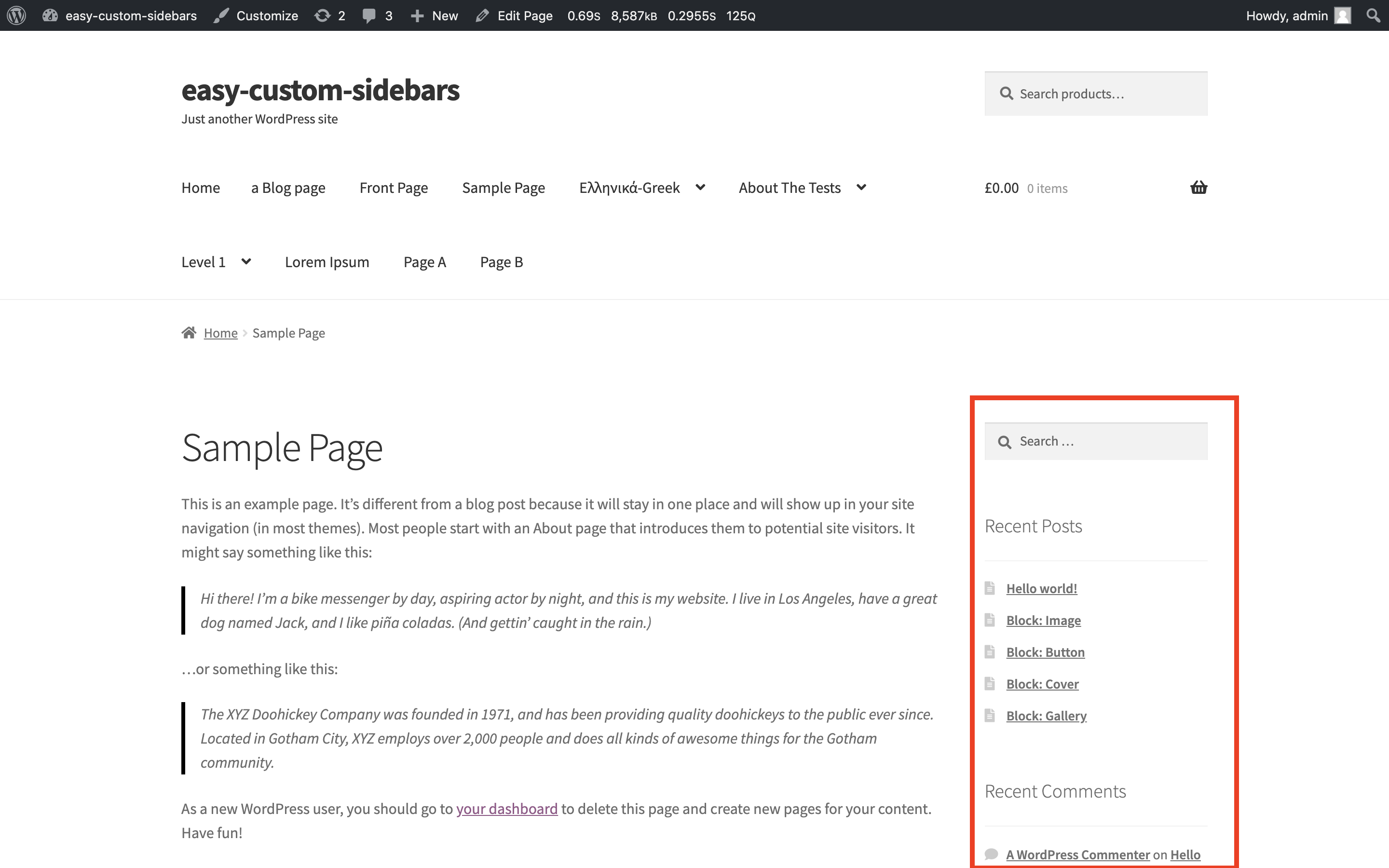
Easy Custom Sidebars was designed to enable WordPress users to manage sidebars on their sites with much greater control than ever before. With the plugin, users can create any number of custom sidebars with much greater ease than ever before. After creating the sidebar, users can then assign that sidebar to any page or set of pages, allowing them to customize the user experience even further. The plugin also gives users the freedom to assign different custom sidebars to the various pages or sections on their site. This allows them to use different content and design in a single page according to their requirements.
The plugin also features an intuitive drag and drop system, which makes it even easier to create and assign the custom sidebars. This system allows users to quickly add and remove widgets from their sidebars without having to write any code. Additionally, the sidebars created with Easy Custom Sidebars can be set to be displayed only within the chosen pages or sections, or to display globally across the entire site. This makes it easy for users to create specific sidebars for different areas of their site and ensure that all visitors are having an optimal user experience.
The plugin also offers a range of other features designed to make managing sidebars easy. For example, the plugin’s ‘Preview’ option enables users to get a quick look at how the sidebars will appear before saving them. Additionally, the plugin enables users to quickly switch between different sidebars in real-time, eliminating the need for manual editing. The plugin also comes with an advanced 'Replacement' feature which allows users to set sidebars to be displayed only during certain times. This feature enables users to keep their sidebars up-to-date with new content without having to manually update them on a regular basis.