All-In-One Cufon: Breakdown
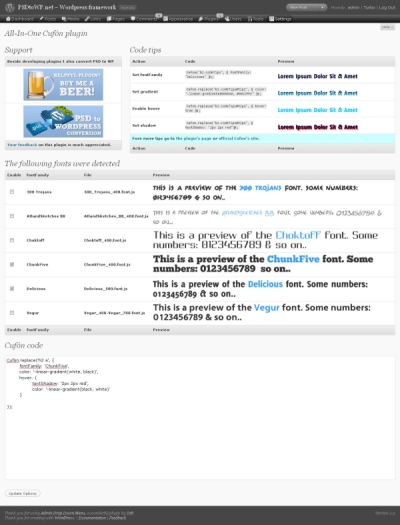
The plugin works by utilizing the Cufon font formatting technology, which essentially provides a means for developers to overcome the restrictions of the limited selection of web fonts. The All-In-One Cufon plugin then provides much more freedom in font selection, allowing users to control which characters and symbols are displayed, how the text is styled, and how the font is displayed. It even goes a step further, offering users the ability to create custom Cufon font projects and upload them to their WordPress sites.
To get started using this plugin, users need to first download and install it from the WordPress plugin repository. After installation, users can access the settings page where they can configure options for the plugin. The options include choosing which Cufon font projects to use, setting font size, and applying font styles. Additionally, users can preview their changes and apply them to their site.
Once everything is set up correctly, users can then begin applying the custom Cufon font formatting to text on their WordPress site pages. The All-In-One Cufon plugin offers several different styling options, including font weight, font size, line height, letter spacing, and italicization. Furthermore, the plugin also enables users to insert custom special signs or symbols to emphasize certain points or sections of text.