VK Link Target Controller: Breakdown
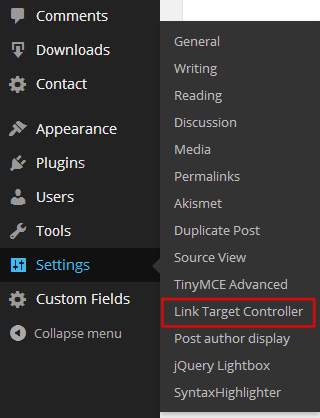
VK Link Target Controller can be used to easily change the link target for a page or post in the WordPress dashboard. It can also be used to change the link target of a certain link in the user menu. The setup process is easy and user friendly; all you need to do is select the link target for each link you want to manage. If you have a page that should only open in a new tab, all you need to do is select new tab from the link target in the dashboard.
The plugin also features a global setting, which lets content creators set a default link target for all links within the page. This provides improved control over how the links open inside the page and adds an extra layer of security for the user. Content creators can decide to have all links open in the same tab, or all links open in separate tabs.
With the unified link actions menu, content creators also have a better way to manage link targets on a global level. The menu is located in the same place in the WordPress dashboard as a regular page or post, but offers a unified view of all link target settings. This allows content creators to easily see which links open in which tabs, and to manage them on the global level.
Finally, the plugin is incredibly fast and lightweight, which makes it perfect for sites with high traffic. As it is open source, it can also be forked and modified to meet the specific needs of each content creator. This makes it very versatile and convenient, no matter how many links are present on the page.