Fonts: Breakdown
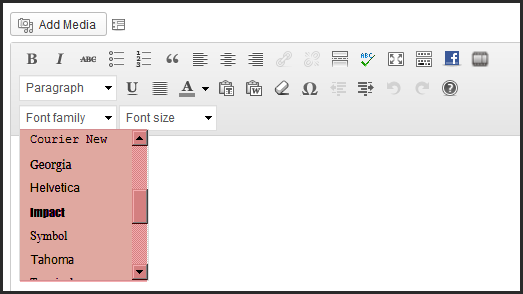
The 'Fonts' WordPress plugin allows users to easily access and use a large selection of fonts in their WordPress sites. This plugin is free and open source, meaning that you can install it on any website that uses WordPress. The plugin also makes it easy to upload and install custom fonts, allowing you to create unique designs. Among the many features offered are:
-Hundreds of fonts to choose from
-Fully integrated into WordPress
-Width and size controls
-Custom color palette
-Easy to install
-Drag and drop font uploads
-Seamless integration with page builders
-Compatibility with all major browsers
-Compatible with WordPress, WordPress.org, and WordPress Multisite
The 'Fonts' plugin offers several useful features to make font selection easier. It allows users to preview and compare different fonts, so that they can find the one that best suits their needs. Additionally, the plugin allows users to customize each font’s width and size, as well as create custom color palettes. This ensures that the website looks exactly as you want it to.
In terms of usability, the plugin makes the process of installing fonts on a WordPress site extremely simple. To install a font, all you have to do is drag and drop the font file into the plugin's interface. After that, the font will automatically appear in the WordPress Dashboard. The plugin is also compatible with popular WordPress page builders like Elementor and Beaver Builder, making it easy to include fonts in your posts and pages.
Finally, the plugin is designed to be compatible with all major browsers, including Firefox, Chrome, and Safari. This ensures that the font you choose is displayed properly across all devices and platforms.