Translate WordPress with GTranslate: Breakdown
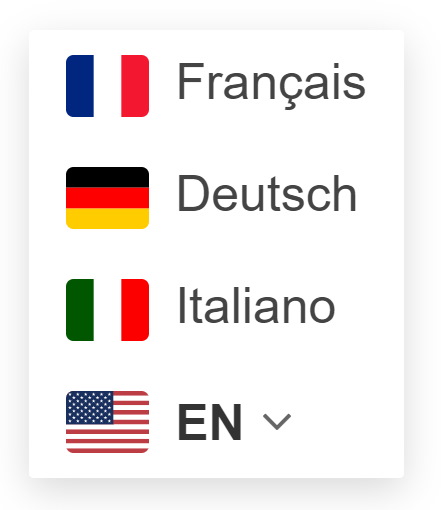
The Translate WordPress with GTranslate plugin makes the task of website translation easy and straightforward. It gives users a straightforward way to translate content from any language to any other language. This plugin integrates with any WordPress website without any code change and works with any WordPress theme. The plugin also allows users to customize the look of their translated pages, giving users the freedom to create an appealing and uniform look for their pages. Additionally, the plugin makes use of the built-in Google Translate technology for high-quality machine translations.
The plugin functions with a shortcode that enables the user to specify the text content to be translated and a language option to translate the content into. Additionally, the user can select the default language of the website and specify a destination language if desired. The translated content is automatically embedded into the page, and users have complete control over the translated content. They can choose to either display the translated version of the page or reset the page to the original language.
The plugin also offers an extensive range of features, such as translation of posts and pages, customization of the translated page look, automatic synchronization, automatic and manual translations, translation of membership plugins, eCommerce plugins, and other WordPress integrations. It also includes a professional dashboard which contains important information about the translations and allows users to monitor the translations. In addition, full translation management is included, so users have full control over their translations.
The plugin also provides support for 32 languages and an options to add any Google language to the list. Also, users can add languages manually, allowing them to choose any language they need. Furthermore, the plugins provides various languages as separate pages, meaning the translated pages will be listed in the Google search engine in addition to the original version.