CDN Enabler: Breakdown
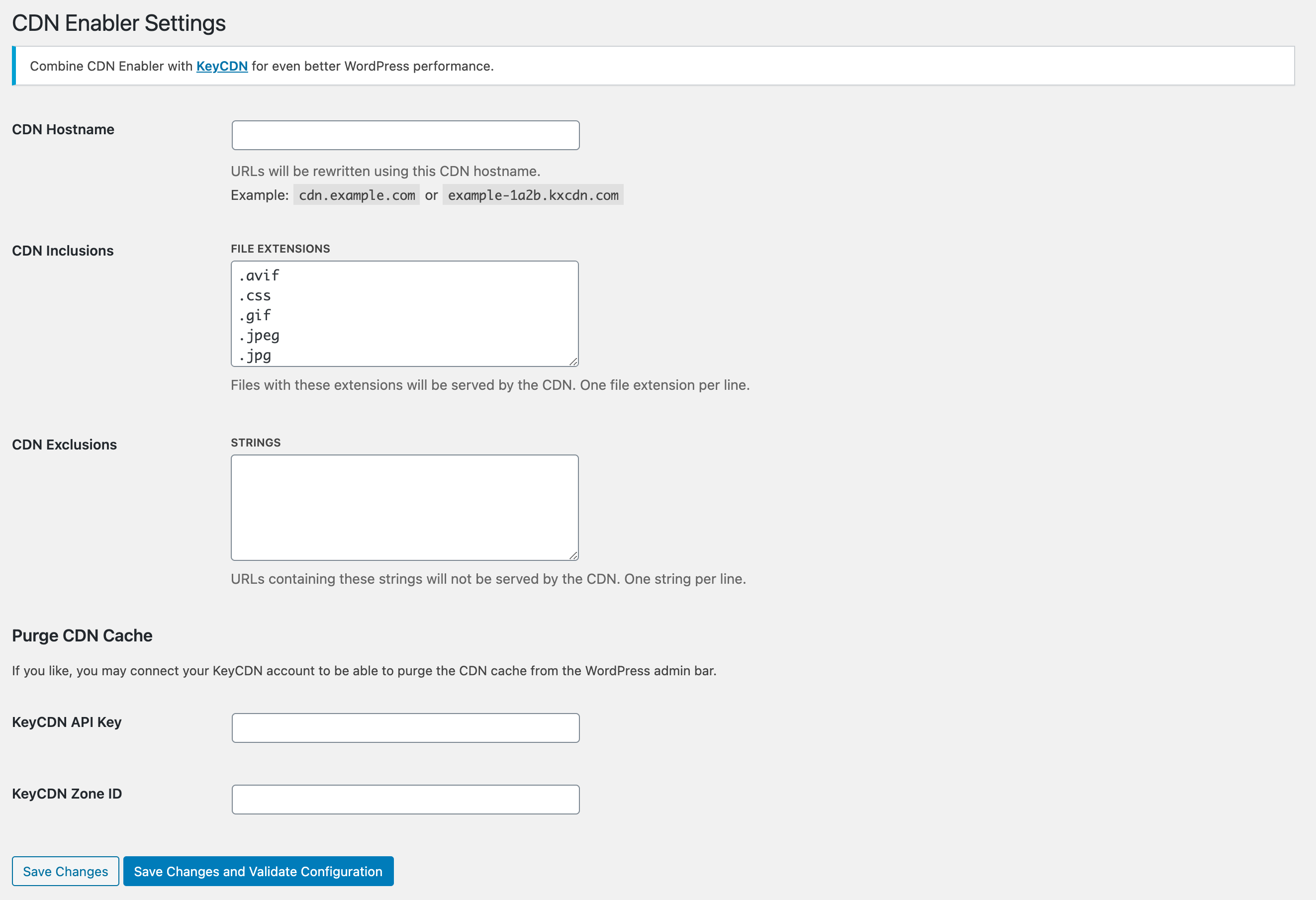
CDN Enabler is a simple and straightforward way to bring CDN power to WordPress websites. Once installed, the plugin quickly invests the website with all the flexibility and control over the management of external Content Delivery Networks. It utilizes a straightforward configuration pane featuring several easy-to-understand settings, which enable webmasters to effortlessly control the way their CDN is managed. It also includes an extensive database of popular CDNs, allowing the user to rapidly deploy one of these services with a matter of clicks.
By linking WordPress websites with a CDN, webmasters can significantly enhance their website’s page loading times and performance. CDNs provide multiple benefits, such as reducing latency and providing faster access to content (due to caching and mirroring). Additionally, CDN Enabler allows webmasters to mix and match different types of web content in one single page, such as images, videos, and other CDN-driven realms. This is possible thanks to the extra- secure encryption the plugin enables, protecting both server and client from any malicious activity.
Furthermore, CDN Enabler allows webmasters to better manage their website’s bandwidth costs. By linking the website to a CDN service, webmasters can offload the costs associated with large bandwidth requirements onto the CDN itself. This is especially useful in times where website popularity suddenly increases, which can overload the typical web hosting server otherwise.
CDN Enabler is also very popular due to its compatibility with multiple types of CDNs, including Amazon CloudFront, Cloudflare, and many others. Furthermore, the plugin offers an easy-to-use interface for webmasters to manage the various settings associated with each of these services, straightforwardly enabling editing of the caching system and secure access.