Contact Form 7 Widget For Elementor Page Builder & Gutenberg Blocks: Breakdown
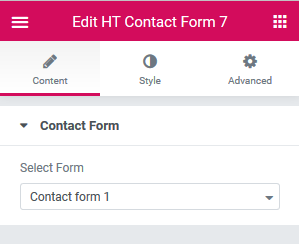
The Contact Form 7 Widget for Elementor Page Builder & Gutenberg Blocks offers a range of features that make it a valuable addition to your WordPress website. Firstly, it provides a simple and intuitive interface that allows you to seamlessly integrate Contact Form 7 with Elementor Page Builder and Gutenberg Blocks. This means that you can easily drag and drop contact forms into your website's layout, customize their appearance, and ensure that they blend seamlessly with the overall design of your site.
The plugin also offers a wide range of styling options, allowing you to customize the appearance of your contact forms to match your website's branding. You can choose from various color schemes, font styles, and form layouts, ensuring that your contact forms are visually appealing and fit seamlessly within your website's design.
Additionally, the Contact Form 7 Widget for Elementor Page Builder & Gutenberg Blocks makes it easy to manage and organize your contact forms. It provides a user-friendly dashboard that allows you to view and edit your forms in one place, making it convenient to keep track of all your form submissions. You can also easily export form submissions and integrate them with other tools or software as needed.
Furthermore, this plugin offers advanced form validation and spam protection features. You can easily add and configure various validation rules to ensure that users enter the correct information in the required fields. This helps to minimize errors and improve the overall quality of the data you collect. Additionally, the plugin comes with built-in spam protection measures, such as reCAPTCHA integration, to prevent unwanted submissions and ensure that your contact forms are secure.
The Contact Form 7 Widget for Elementor Page Builder & Gutenberg Blocks is also highly compatible with other WordPress plugins and themes. It seamlessly integrates with popular page builders, such as Elementor, and works well with different themes and frameworks. This ensures that you can use the plugin with ease, regardless of your existing website setup or design preferences.