Rewrite Rules Inspector: Breakdown
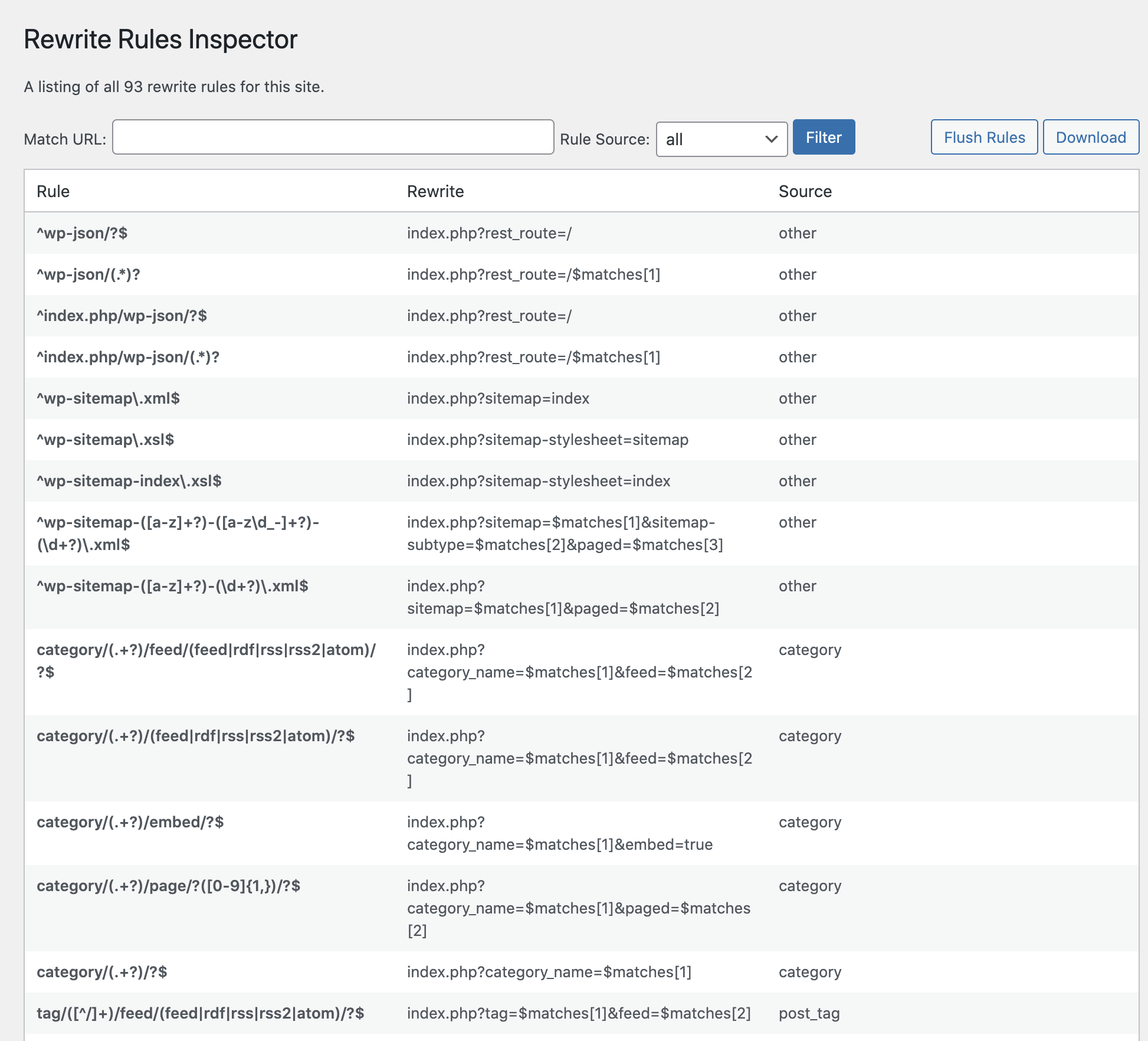
...
The foundation of every WordPress website lies in its URL structure. It plays a pivotal role in overall website functionality, SEO, and user experience. This is where the 'Rewrite Rules Inspector' steps in, providing a simple administrative interface for managing and inspecting all the rewrite rules active on your site.
The plugin swiftly makes it possible for website managers to view a listing of all their rewrite rules. This includes a clear display of information where rules are coming from and the precise match they perform, which is essential in troubleshooting issues specific to page links. If a link on your site is not functioning correctly, the 'Rewrite Rules Inspector' can be instrumental in helping diagnose the issue by pinpointing potential pitfalls in rewrite rules.
Moreover, for advanced users, this plugin also allows for cleaner and more user-friendly URLs. URLs that are simple and understandable not only elevate user experience but also have the potential to improve a website’s SEO rankings. The perceived structure of a URL by users and search engines can influence the success of your content, making 'Rewrite Rules Inspector' a substantial asset.
The plugin also features a search utility that allows you to filter through its long list of rewrite rules, saving valuable time otherwise spent scrolling through countless rows of information. This way, it is a lot easier for you to find exactly what you need and rectify any issues promptly.
Furthermore, the tool is compatible with a 'WP-CLI' command that enables you to inspect rules right from the command line. This feature is indeed a boon for those who prefer a hands-on approach and immediate access, as it significantly reduces the time necessary to navigate through several menus.