JetBackup – WP Backup, Migrate & Restore: Breakdown
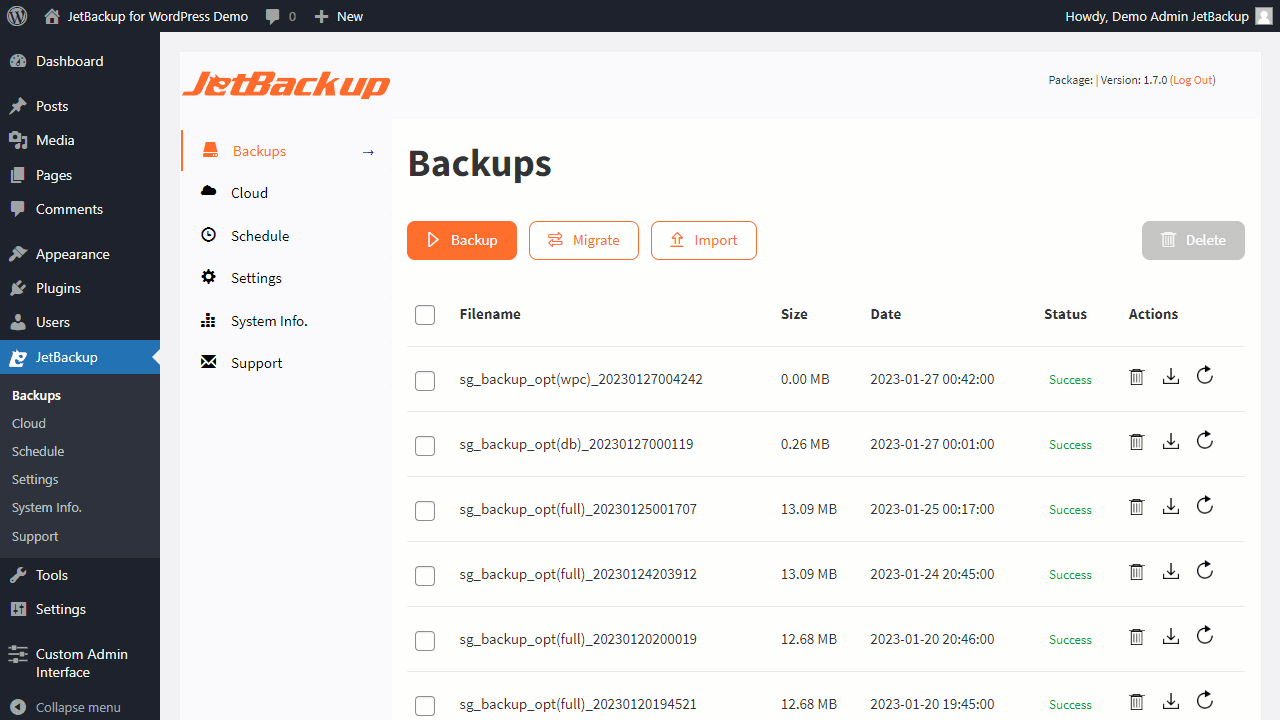
JetBackup – WP Backup, Migrate & Restore is a popular WordPress plugin that allows website owners to quickly and efficiently create and manage backups. It provides a large range of features that help website owners to keep their WordPress website backed up. Firstly, JetBackup provides a one-click backup of the entire WordPress website, including files, databases, App panels and more. It also allows users to create on-demand backups, scheduled backups, and unlimited backup restore points.
In conjunction with the backup feature, JetBackup - WP Backup, Migrate & Restore also provides a comprehensive set of tools for restoring website backups and migrating websites to other web hosting providers. It can quickly restore website backups from external sources, including remote storage solutions like Dropbox, Amazon S3, and others. Additionally, it can be used to quickly and efficiently transfer websites between different web hosting providers.
JetBackup - WP Backup, Migrate & Restore also includes a set of comprehensive monitoring and reporting tools that give website owners full visibility into the current status of their backups. It can send backup notification emails for each backup that is created, and also provides informative backup reports that can be used to analyze created backups and make sure that all files correspond to their expected versions. Additionally, JetBackup - WP Backup, Migrate & Restore includes a set of useful backup and restore wizards that can be used to quickly perform a variety of tasks, such as restoring a website to its previous version, restoring database tables, and performing manual backups.