Clean Image Filenames: Breakdown
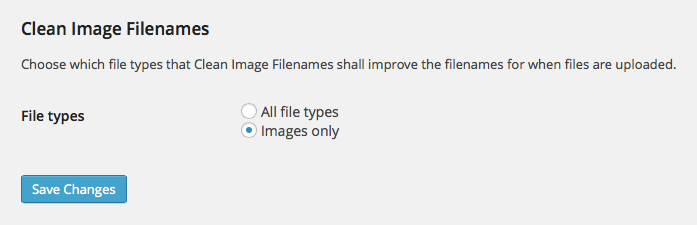
Clean Image Filenames is a WordPress plugin that makes it easy to maintain the cleanliness of your image filenames. Along with providing necessary security protection and improved SEO, using this plugin helps create a consistent website structure that is easier for users to navigate. This plugin is easy to install and get started with. Once installed, all it takes is a single click of a button to start optimizing your image files.
After activating the plugin, simply select the ‘Clean Filenames Now’ button and all of your images will be updated with clean, optimized filenames. The plugin automatically removes any non-alphanumeric characters, including punctuation marks, spaces, and number signs, and replaces any spaces with hyphens. This helps improve SEO as search engines can more easily recognize images with clean filenames. Additionally, the plugin does not make any changes to the media library, so all of your original filenames remain intact.
The Clean Image Filenames plugin also features a ‘Rename Duplicate Files’ button, which helps to prevent any potential conflicts between duplicate filenames. This feature adds an extra layer of protection against security vulnerabilities. Plus, the plugin is fully translatable, making it easy to share content with international audiences.