WP Image Zoom: Breakdown
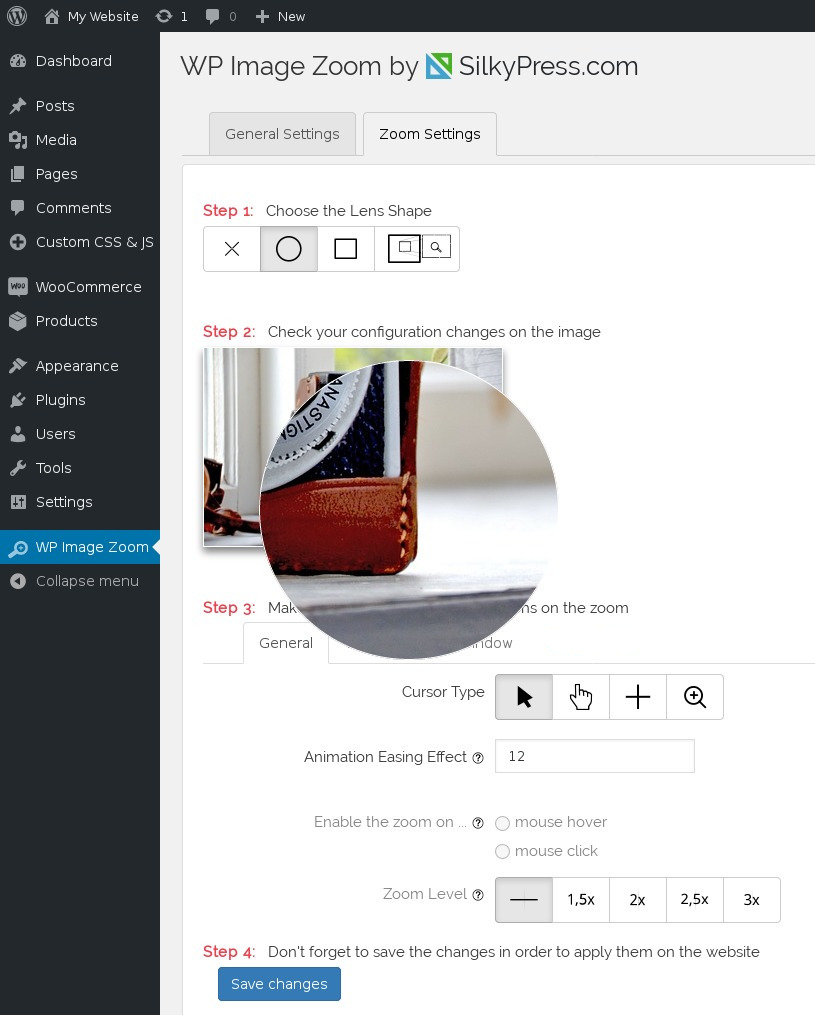
The primary value of this plugin rests within its image-clicking-zoom feature, allowing users to get up close and personal with features on an image they want to analyze with greater detail. This feature functions by recognizing clicks on the image from a user and then enlarging the area they clicked in a zoom box. This zoom box gets automatically bound to the image and provides custom zoom levels as requested by the user.
WP Image Zoom also comes with plenty of additional features. Users can base their WP Image Zoom preferences off of settings saved in the backend of the plugin or via any individual page or post using image-specific settings. Furthermore, customization options exist to change the style of zoom boxes, add color schemes, and make other adjustments to the zoom window. The plugin also provides users with an interactive, visual interface for more granular control over the plugin's settings in the backend.
Not only is WP Image Zoom limited to sophisticated zooming tools, but it also has an enhanced ‘Lens Zoom’ feature that enables users to adjust the lens size and shape via sliders, providing a more detailed image zooming experience - rather than just centering around a single click. This plugin works with both existing WordPress galleries as well as manually uploaded images.
WP Image Zoom also works in conjunction with popular page builders like Elementor and Beaver Builder, and it's promoted as a native Gutenberg block with full support for Gutenberg editor in WordPress 5.0. Users can upload images directly from WordPress media library and edit the size of the featured image in the admin area. The plugin also allows users to activate ‘Slider Now’ and create a zoomable slider. What’s more, WP Image Zoom also supports image lazy loading, which helps in improving page load speed and an improved user experience.