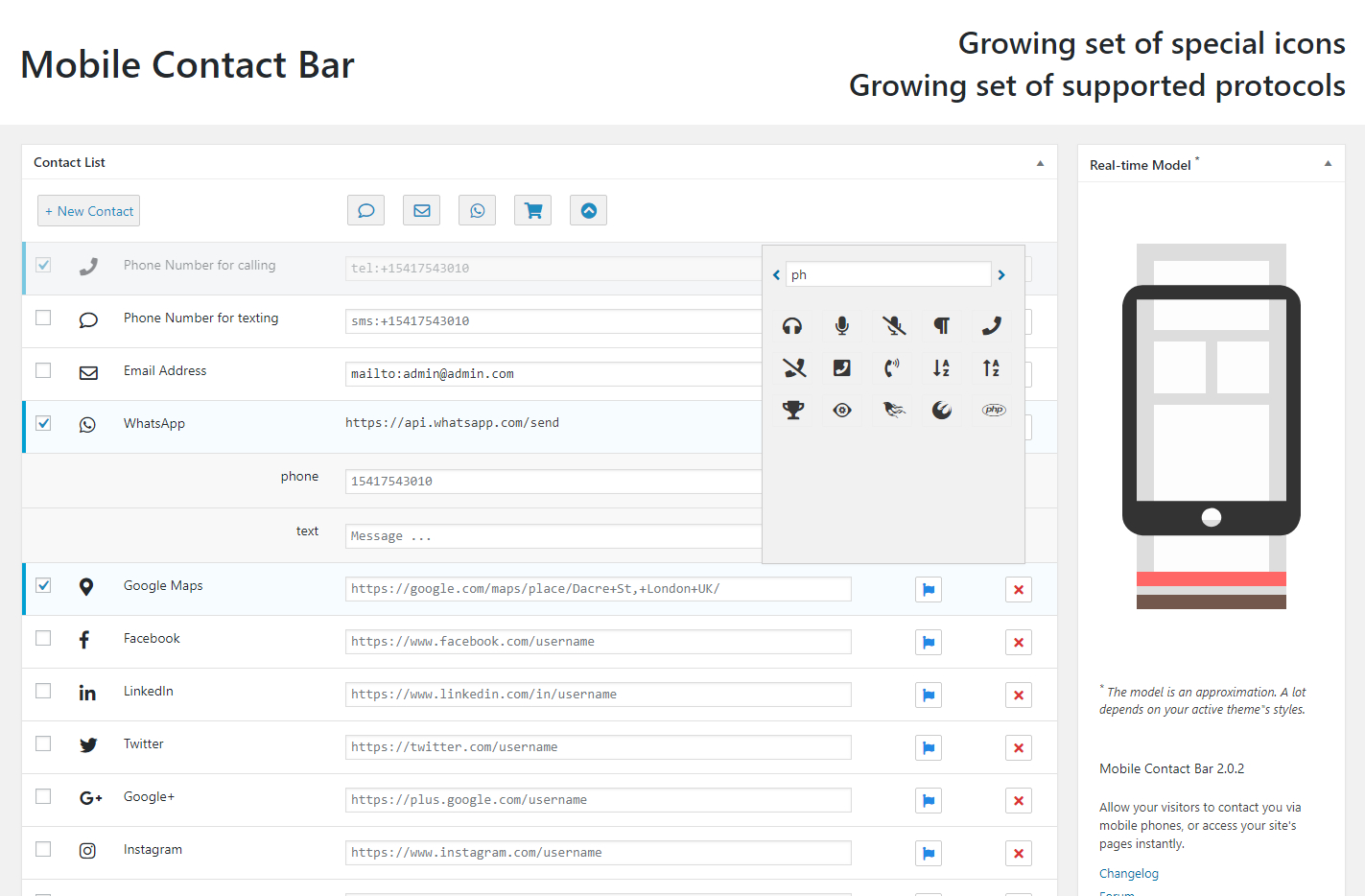Mobile Contact Bar: A Comprehensive Review
In the world of digital marketing, a website is a powerful tool that drives success in the online business. However, successful websites are not only distinguished by their design, but by how user-friendly they are, and how easy it is for customers to contact the website owner. Here is where the Mobile Contact Bar, a WordPress plugin, comes into play.
Developed as a WordPress plugin, the Mobile Contact Bar is a simple but potent tool designed for website owners and developers who aim to provide a flawless experience for their visitors. Regardless of the complexity, each website has a common goal, that is, to facilitate users to conveniently contact them. E-commerce websites, online services, bloggers, news websites, all of them use contact mechanisms (like links, emails, phone numbers, social media, etc.), to let their users reach out to them. But, is there a better, more efficient way to provide these contact mechanisms? The answer lies in the Mobile Contact Bar.
Mobile Contact Bar: Breakdown
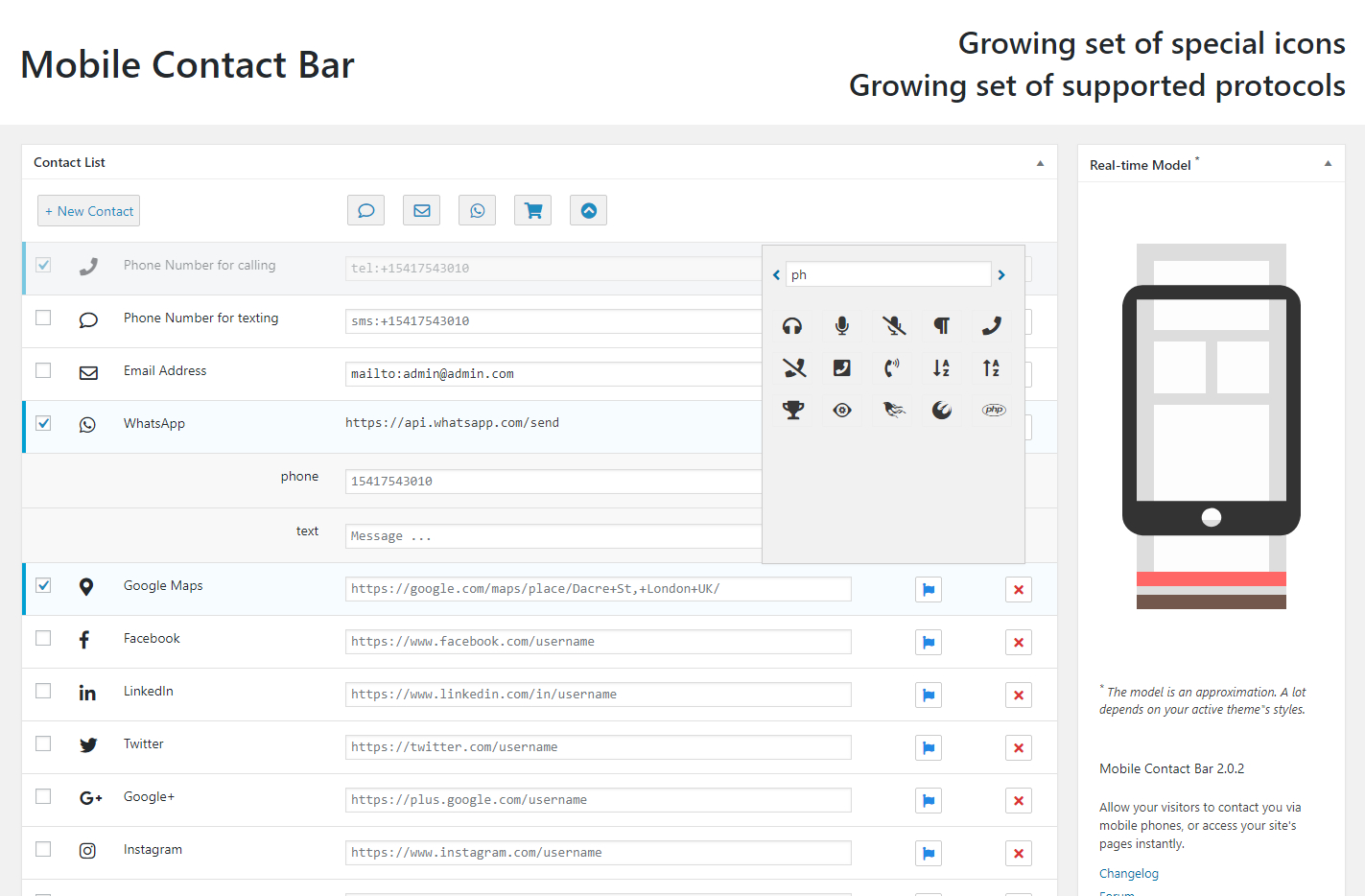
The Mobile Contact Bar is a powerful WordPress plugin that establishes a highly customizable communication toolbar on your website. This toolbar is specifically designed to be a comprehensive contact mechanism displayed all the time on websites when viewed through a mobile device. However, don't misunderstand, it doesn't mean it isn't compatible with desktop view – it works perfectly fine for all devices, making it a complete solution for different forms of digital communication.
This versatile plugin is packed with several features. It enables the website owners to add various contact elements such as phone numbers, email addresses, social media links, and even custom links. For instance, you can add your company's Facebook, Twitter, LinkedIn, or Instagram links into the toolbar, or even a direct Whatsapp chat button.
The users can also customize the display of this toolbar. They can designate where the bar appears - at the top or bottom of their website, and whether it sticks or scrolls with the web page. It even allows users to control the visibility of the toolbar whether it is always shown, shown after a specific scroll depth, or after a certain amount of time spent on the website.
Moreover, the Mobile Contact Bar gives the ability to design the look & feel of the toolbar to match your website's theme. Users can adjust the background color, the icons or fonts used, and even the size of the elements.
Another standout characteristic is the plugin's excellent performance and lightweight structure. It ensures that the website's loading speed and overall performance isn't affected, guaranteeing a smooth browsing experience for the visitors.
94% Very highly recommended!
In conclusion
In conclusion, the Mobile Contact Bar plugin is an excellent tool for any WordPress website. It combines functionality, versatility and aesthetics while staying dedicated to its primary goal - making communication with your website's visitors as easy as possible.
This innovative plugin reflects the advances in digital technology that are continually aiming and succeeding at enhancing the user experience. By incorporating the Mobile Contact Bar into your website, you are not merely adding a point of contact for the users. You are building an active wall-less bridge connecting you and your users, and it is this connection that forms the backbone of a successful online presence.
Whether you're a blogger, an online retailer, or any other type of digital entrepreneur, the Mobile Contact Bar is a tool that can truly enhance the way your users interact with your website, and ultimately, with you. By simplifying the user's journey to connect with you, it adds a brilliant facet to user experience, leading to user satisfaction and business growth. So, keep in touch with your consumers in a more approachable and convenient manner through the Mobile Contact Bar WordPress Plugin.