WP Featherlight – A Simple jQuery Lightbox: Breakdown
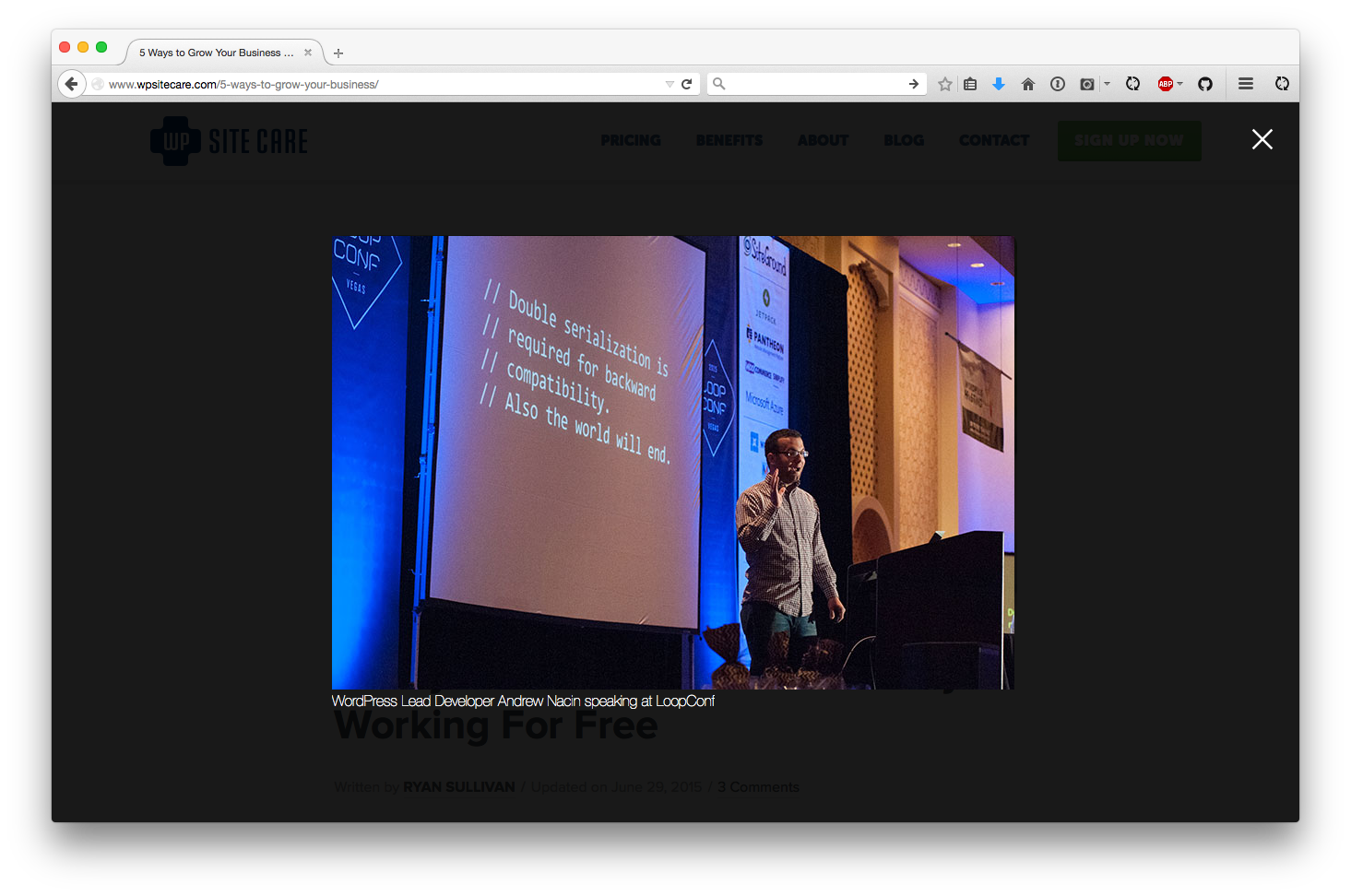
The WP Featherlight – A Simple jQuery Lightbox plugin simplifies the process of displaying images and making them pleasing to the eye. Images and galleries can be presented in an attractive, easy-to-navigate dialog style.
This plugin eliminates the need for coding knowledge and complex configurations to set up a consistent lightbox display on the user's WordPress site. The lightweight plugin only requires extending one JS library and extending several jQuery functions. Once the functions are extended, the plugin takes over the responsibility of creating an eye-catching lightbox display.
The plugin provides users with a range of customization options. Users can choose from several lightbox styles, including a photo gallery-like template. They can also set up custom CSS rules to adjust the presentation to one's liking.
The plugin also supports a range of media types. In addition to images, the plugin can also display YouTube, Vimeo, and Wistia videos. Furthermore, PDFs can also be displayed.
Finally, the plugin supports a range of performance-enhancing features. The plugin is built with progressive loading in mind. Hence, the loading times for the lightbox or content is significantly reduced. The plugin also makes use of caching and lazy loading to improve usability and speed.