Cornerstone: Breakdown
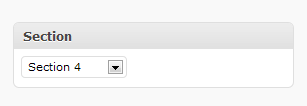
Cornerstone is proving to be one of the most popular content construction solutions for WordPress users. It has an incredibly intuitive user interface that encourages users to get creative without worrying about the technical aspects of creating content. It is an incredibly powerful drag-and-drop visual editor, with an array of options that make it suitable for a wide range of website builders, regardless of their industry or level of expertise. With Cornerstone, users can design almost anything that they can imagine. From blogs, portfolio, and eCommerce sites to corporate and intranet websites, Cornerstone has the power and flexibility to handle any design requirement.
Cornerstone also has a vast library of elements that are either built-in or can be downloaded from the WordPress plugin directory. This includes widgets, shortcodes, form elements, and a variety of page layouts, allowing users to add new features and functionality without ever having to write a single line of code. Furthermore, the Cornerstone plugin integrates with almost any WordPress theme, ensuring that any customizations made can be easily transferred over to any other theme without any conflicts.
Finally, Cornerstone provides an intuitive preview mode that allows users to see their changes applied in real time. It also provides users with the ability to easily preview their work on different devices and platforms, helping them make sure that their content looks and works perfectly for every user.