AJAX Thumbnail Rebuild: Breakdown
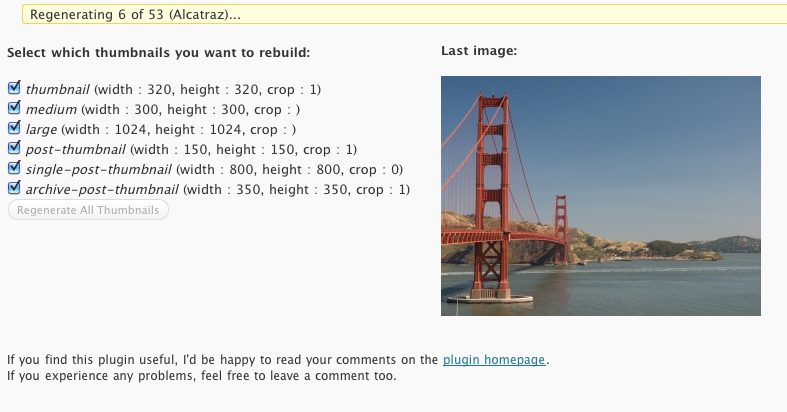
The AJAX Thumbnail Rebuild plugin works by allowing WordPress users to rebuild thumbnails for multiple images at once. This plugin is especially useful for those who have a large number of images, as it makes the entire workflow more efficient. For example, if the user is switching themes, they can quickly rebuild all thumbnails instead of having to manually re-upload each image.
The plugin also offers several helpful features. When rebuilding thumbnails, users can opt to delete existing files or only rebuild thumbnails for the specific images that are needed. Further, the plugin’s thumbnails can be optimized in various sizes, so that images look their best no matter what device they’re being viewed on.
In terms of usability, AJAX Thumbnail Rebuild is very user-friendly. It works by introducing a rebuild button in the “Media” section of the WordPress dashboard. When clicked, the button will launch the rebuilding process. During this process, the plugin will list out the thumbnails that are being rebuilt, as well as any errors or issues that it may encounter. Once this process has been completed, the thumbnails will be optimized and ready to go.