File Manager: Breakdown
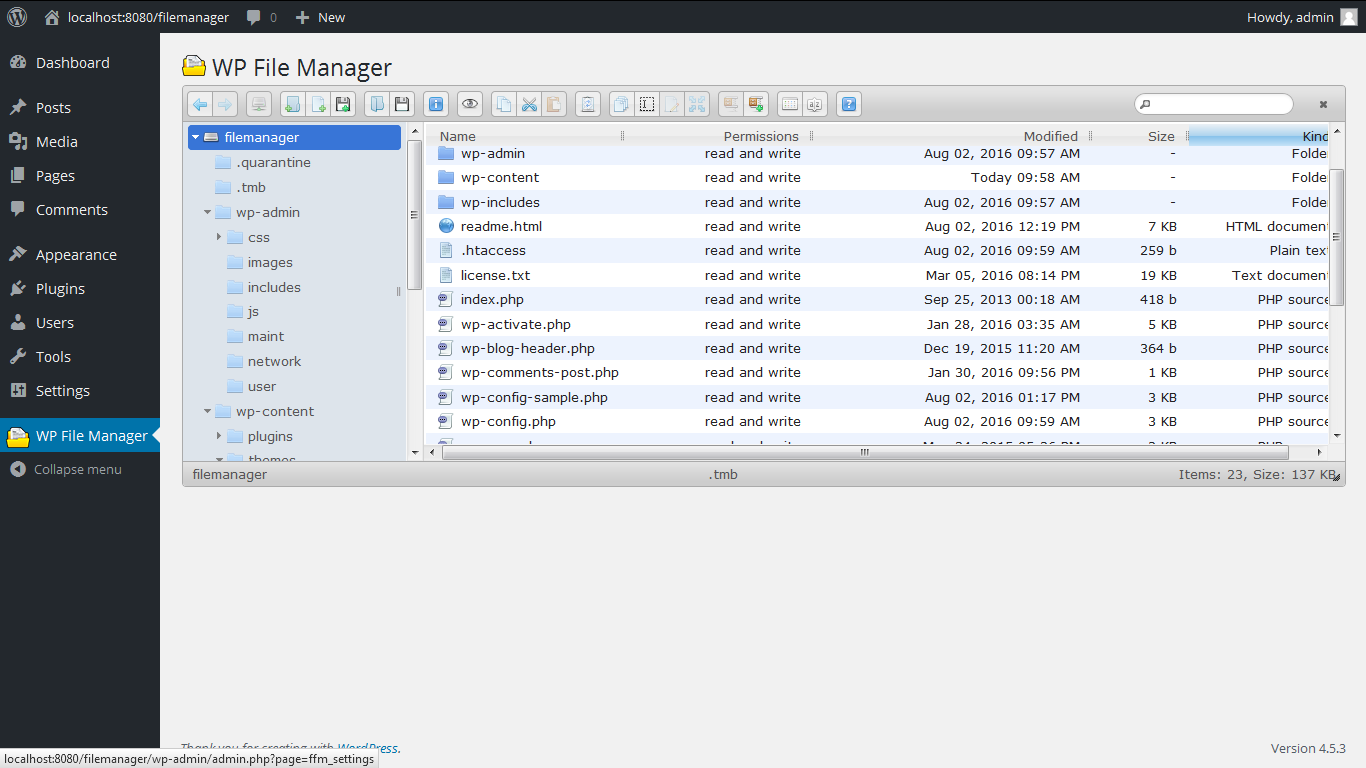
The File Manager plugin is a great tool for WordPress users who want to manage their files from within the dashboard. It gives users the ability to browse through all the files associated with their website including folders, images, videos, folders, compressed files, executables and more. Additionally, the plugin enables users to upload, delete, copy, move, rename, and edit files and folders right from the WordPress dashboard.
The File Manager plugin also allows users to create and access backups of their files so that they can quickly and easily restore them in the event of a problem. This makes it easy to keep all of your files safe and secure. In addition, the plugin supports multiple file types, including all the most popular file types, so you can be sure that all your files will be supported.
Another great feature of the File Manager plugin is that it allows you to easily share files with other users. You can set up specific user groups and then share files with those groups, or even share files with the entire world. This makes it easy to manage and share files with your team or colleagues.
The File Manager plugin also includes a search feature that makes it easy to quickly find the file you’re looking for. You can search by file name, date, size, and other criteria to make sure you can quickly access the file you need. Additionally, the plugin includes support for multiple languages, so you can use it in any language you need.