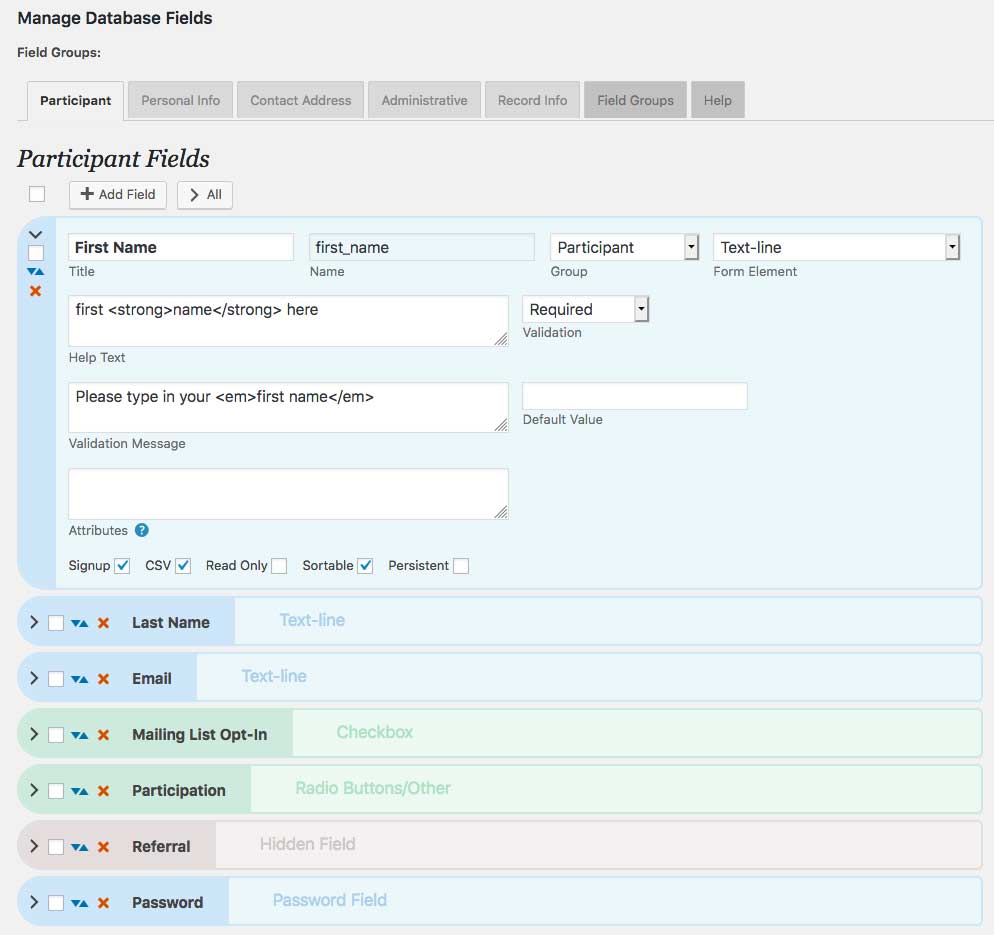Participants Database: A Comprehensive Review
...
Dive into the digital world, especially when trying to build and maintain a robust online presence, one cannot overemphasize the necessity for efficient tools and plugins. WordPress, being one of the most popular content management systems, offers a plethora of plugins. Amongst these, the Participants Database stands out owing to its unique features and benefits. This introductory section elucidates the features and functionalities of the Participants Database plugin, which has rapidly gained popularity in the WordPress ecosystem.
Users, especially those handling websites with a wealth of user-generated data, often grapple with resourceful methods for effective data management. Herein, the Participants Database Plugin serves as a powerful tool to resolve such issues. The plugin, as evidenced by its growing users' base, significantly streamlines participants' or users' data. But before one delves into leveraging this tool's full potential, understanding it in-depth is worthwhile. Thus, this article aims to provide a comprehensive resource about the Participants Database WordPress plugin.
Participants Database: Breakdown
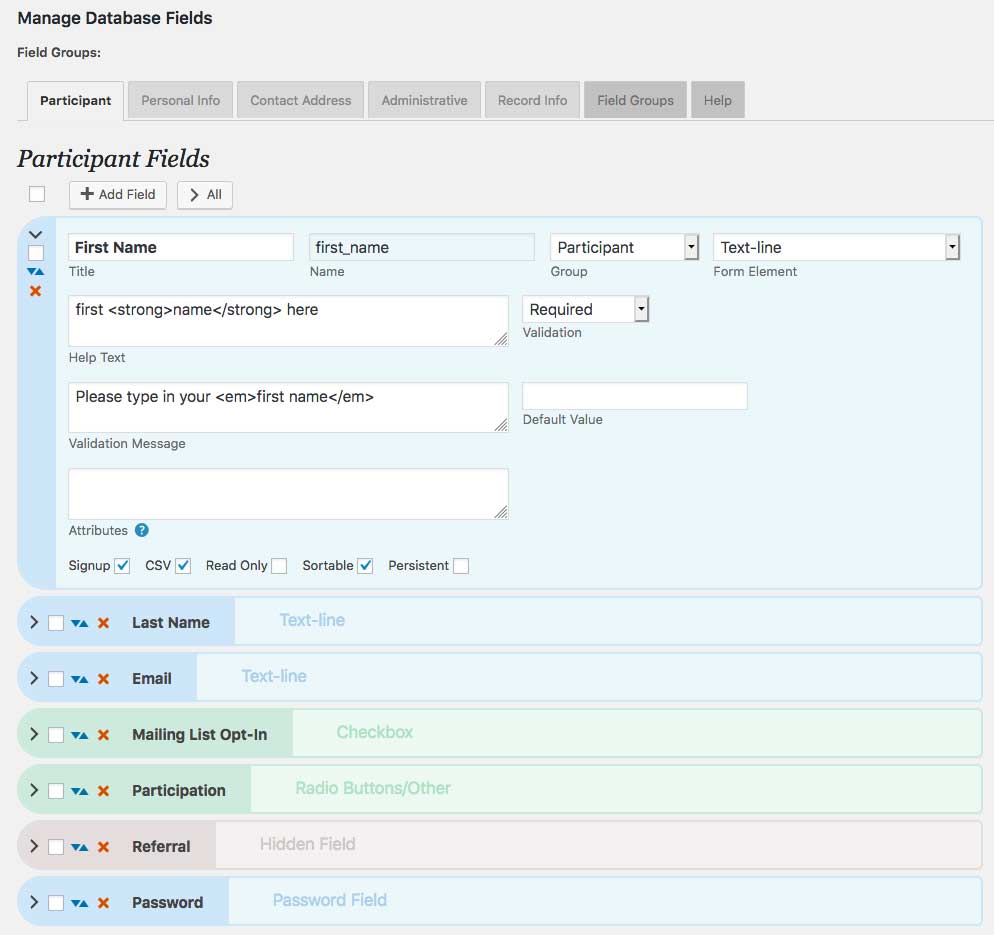
...
Participants Database WordPress plugin is an open-source software developed by Roland Barker, designed to be a fully-functional and efficient tool for managing and displaying user data on your WordPress website. It is a plugin that provides an all-in-one platform for data storage, administration, and display. It allows website developers and administrators to create a database that records relevant data about participants, members, or any user group.
With this plugin, you can customize your data fields to fit your specific needs. Moreover, the data entered into these fields may include text, images, links, and more, offering possibilities for a wide range of data types. You can manually input data or use a CSV file to import large volumes of data, making it quite practical for larger databases. You can define the order of the field's display to offer a tailored view and experience to the users.
Moreover, it offers a sensation of security as it enables website administrators to control who can access and edit the database, thereby ensuring data safety and privacy. As such, you can choose to make your database public or restrict it to specific user roles.
Another prominent aspect of the Participants Database Plugin is its compatibility with other WordPress plugins and widgets. This means you can integrate it with other tools for amplified functionality. For instance, you can integrate it with email marketing plugins for effortlessly running email campaigns targeted at certain user groups.
Furthermore, the plugin has an intuitive interface that makes it easy to use, even for beginners with little technical expertise. Its backend is straightforward and easy to navigate, making data management simple and efficient.
98% Very highly recommended!
In conclusion
...
In essence, the Participants Database WordPress plugin is a versatile tool designed to cater to the needs of WordPress users who operate large chunks of data. By providing a platform that is comprehensive yet user-friendly, it makes data management uncomplicated and efficient.
The utility of the plugin surpasses just the ability to create, manage, and display databases. Its compatibility with other plugins, customizable data fields, data import and export functionality, and robust security features collectively adds to its appeal and makes it stand out in the world of WordPress plugins.
To conclude, if your WordPress website necessitates managing large quantities of user data, the Participants Database is a plugin worth considering. Its range of features provides the flexibility and control that can help make your data management efficient and seamless. As with any other plugin or digital tool, it is fundamental to keep exploring its features and experimenting with different settings to optimize its potential fully.