EWWW Image Optimizer: Breakdown
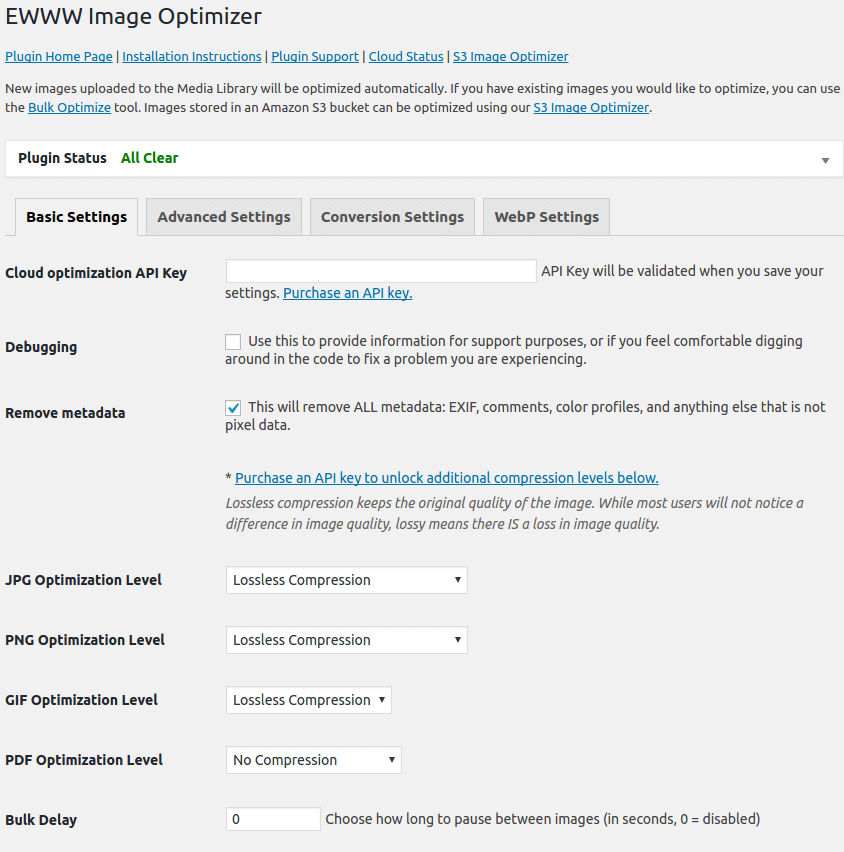
The EWWW Image Optimizer is designed to be user friendly, making it easy for users to access optimized images on their websites. With a few clicks, users can quickly optimize images in order to reduce their file size and improve loading speeds. When uploading images, the plugin automatically detects the format and applies the necessary optimization. This saves time, as users won’t need to manually optimize each image. Additionally, the plugin is customizable and provides a wide range of options that users can adjust to their preferences.
The plugin also offers a range of advanced features that can help users streamline the process of optimizing images. This includes a bulk optimization feature which allows users to quickly optimize multiple images at once. Furthermore, the plugin provides options for converting images to various different file formats such as JPEG, PNG, and GIF. These options can be useful for users that want a specific file format for their images. Additionally, the plugin can also compress images on-the-fly, ensuring that all images on the website are optimized as soon as they're uploaded, reducing manual work when it comes to optimizing visuals.
The plugin’s automated optimization and conversion processes are powered by advanced algorithms which allow for maximum optimization with minimal effort. This ensures that images are optimized with minimal impact on overall quality. The plugin also includes dedicated server settings to improve performance for websites with higher traffic. This can help increase loading speeds and reduce strain on the server.