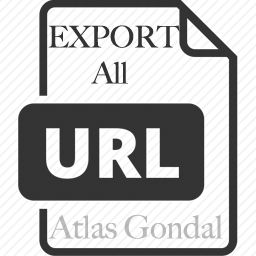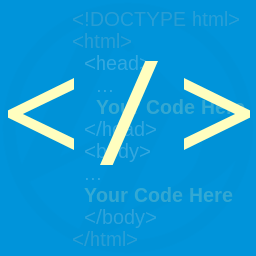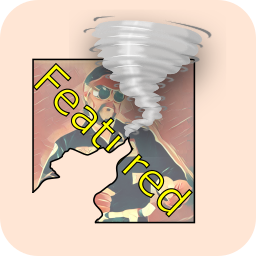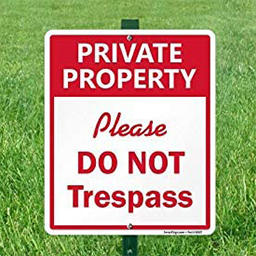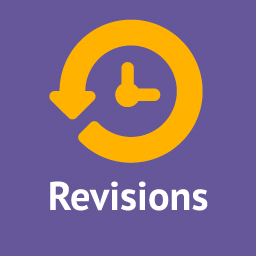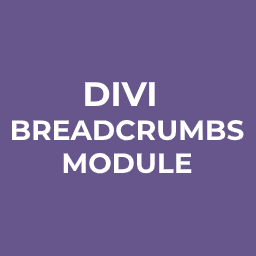Posts & Posting Plugins
Manage blog posts and content publishing efficiently.
Showing 151 - 160 of 236 results for Posts & Posting Plugins
90%
Table of Contents Plus
Table of Contents Plus is a popular WordPress plugin designed to help website owners organize their content more efficiently. It takes the problem of manually organizing pages, posts, and other content and automatically creates an optimized table of contents for the website. This allows visitors to quickly and easily navigate long webpages and find the content they are looking for. Table of Contents Plus has been around since WordPress first gained popularity, and it has continued to gain traction as more and more users have discovered the power of this handy little plugin.
90%
Starbox – the Author Box for Humans
More and more businesses are using WordPress to power their websites, so it’s no wonder that the popularity of WordPress plugins continues to skyrocket. One such plugin, the Starbox – the Author Box for Humans WordPress plugin, is an exciting and useful tool for website owners and authors alike. This article will look at the Starbox plugin in more detail, detailing exactly what it is, how it can be used, and how it can help create a better online experience for readers.
90%
Export All URLs
The ‘Export All URLs’ plugin is a useful WordPress plugin that allows users to export outbound URLs from their site into a static HTML file. This useful plugin can save users time on tedious tasks and provide a secure backup of their URLs for any reference in the future. It is available on the WordPress repository and is free to use.
90%
Create And Assign Categories For Pages
Wordpress is known to have numerous plugins across the internet, some that can make a bloggers life much easier. One of these plugins is the ‘Create And Assign Categories For Pages’ which is a tremendously useful tool for WordPress users who want to obtain more structured web design navigation. This plugin enables users to make the creation and assigning of categories to pages effortless and efficient, while also providing a better user experience.
90%
WordPress Popular Posts
WordPress Popular Posts is a free WordPress plugin that allows users to display their most popular blog posts in a highly customizable widget. It gives site administrators an insight into which posts are performing best and helps them to better market their content. With this plugin, website visitors are able to get a better understanding about what topics they should explore on your website. Additionally, this plugin can be used to measure the performance of your content with helpful metrics that can help guide decisions about how to best grow an audience.
90%
Header and Footer Scripts
Ever since the rise of web development, header and footer scripts have become integral components of any WordPress website. While header and footer scripts are commonly used to add functionality to a website, it can often be a tedious and tedious task to add them. Fortunately, the Header and Footer Scripts plugin for WordPress makes this process much easier. This plugin allows users to easily add various scripts, including HTML, CSS, JavaScript, or any other code, to the header or footer of any WordPress website with minimal effort.
90%
Hide featured image on all single page/post
The 'Hide featured image on all single page/post' WordPress plugin is a powerful tool for website administrators and bloggers who want more control over the appearance of their content. With this plugin, users can easily hide the featured image on all single pages or posts within their WordPress website. By doing so, they can customize the visual presentation of their online content and create a more streamlined and consistent user experience for their readers.
90%
My Private Site
The word ‘WordPress’ needs no introduction. From humble beginnings as a simple blog-publishing platform to its current status as one of the most popular and powerful content management systems available, WordPress has gone a long way over the last decade. One of the biggest advantages of WordPress is its vast library of plugins that extend the platform’s capabilities to unimaginable heights. One such amazing WordPress plugin is the ‘My Private Site’ plugin, which allows users to create completely private workspaces and control access to content. Let’s take a deeper dive into this amazing plugin and uncover all the features that make it so useful.
90%
PublishPress Revisions: Duplicate Posts, Submit, Approve and Schedule Content Changes
...
In the ever-dynamic digital landscape, maintaining an interactive website holds the key to effective online visibility. WordPress, being a dominant platform, provides users with a plethora of plugins to enhance the functionality of their websites. One such essential, versatile and user-friendly plugin is 'PublishPress Revisions: Duplicate Posts, Submit, Approve and Schedule Content Changes'. This ingenious plugin essentially provides WordPress website owners and administrators with a robust system to manage, control, and schedule content changes. It is aimed at ensuring that vivid updates, alterations, and improvements to website content can be seamlessly instituted, monitored, and approved without disrupting the user experience and overall aesthetics of the website.
90%
Breadcrumbs Divi Module
The Breadcrumbs Divi Module is a WordPress plugin that makes it easy to create and customize a website’s breadcrumb trail. A breadcrumb trail is a type of navigation tool used to show website visitors where they are in the website’s hierarchy and to help them find their way around the website. The Breadcrumbs Divi Module plugin helps webmasters easily add and customize breadcrumb trails to a website made with the popular Divi WordPress theme without having to rely on a third-party plugin.