Export All URLs: Breakdown
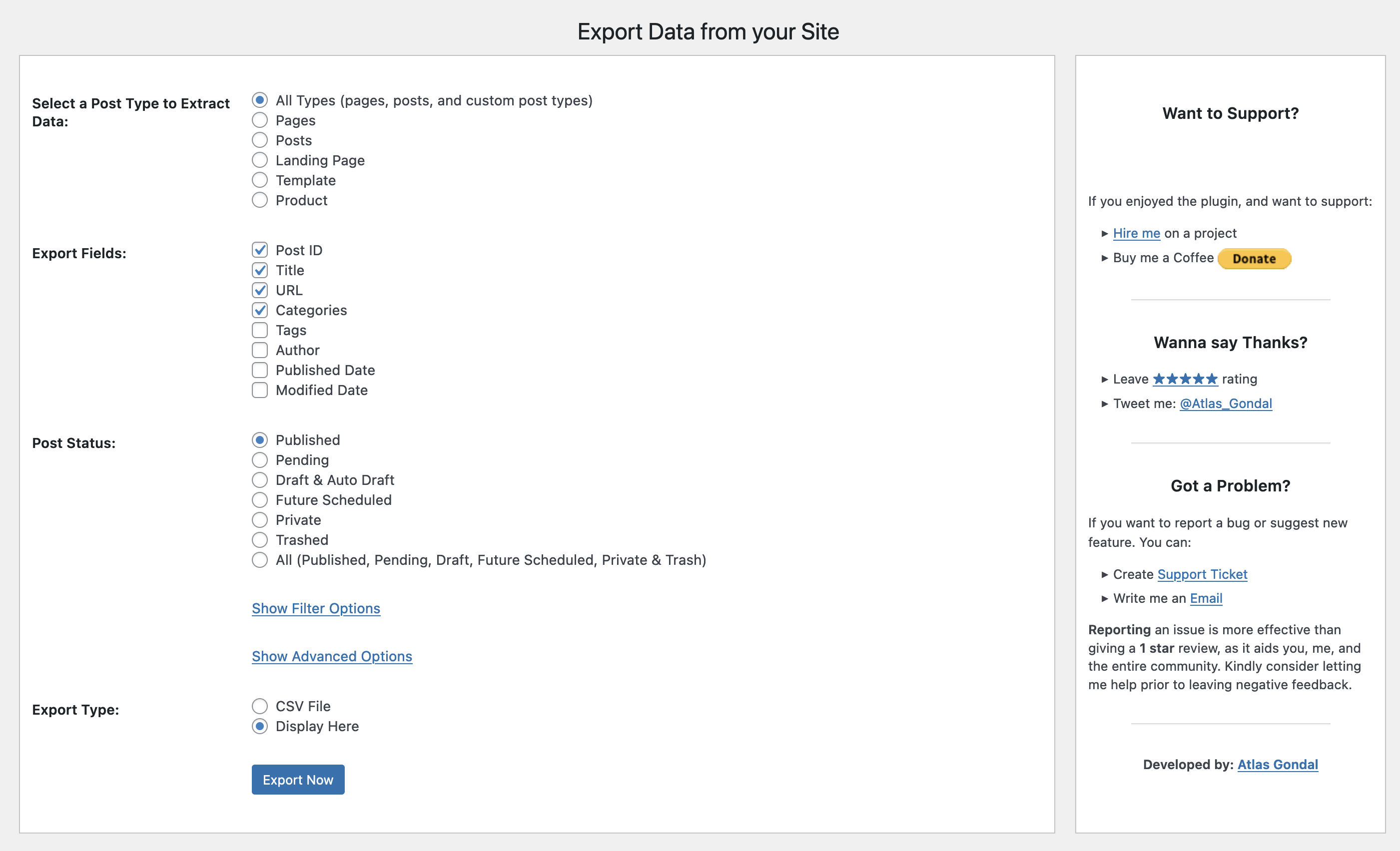
The ‘Export All URLs’ plugin is easy to install and use. Once installed, it can be activated immediately and a new menu will appear in the WordPress sidebar. This menu includes options to start exporting URLs and access settings.
The export feature can also be accessed by clicking a button on the plugin’s settings page. After clicking the export button, a dialogue popup will appear showing a list of domains that are to be included in the URL export. How the URLs will be exported can be customized depending on the user’s preference. This could be in plain text, CSV, HTML, and other formats.
The ‘Export All URLs’ plugin can also be extended via hooks to change parameters of the URL export. Detailed documentation is available for developers looking to customize the plugin and extend its capabilities. The plugin also offers support for other WordPress plugins such as WooCommerce and Gravity Forms, making exporting URLs much easier.
Users can also choose to only export certain types of URLs, from images, posts, and pages to menus, taxonomies, and even external URLs. The plugin also compiles and formats the exported URLs automatically, making the entire exporting process quick and straightforward.