Term Management Tools: Breakdown
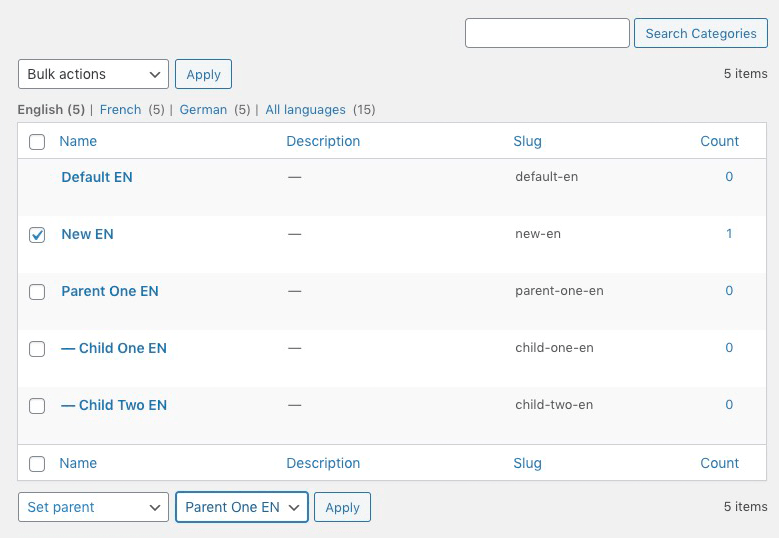
Term Management Tools is designed to allow users to easily and quickly manage the terms on their WordPress website. By using this plugin, users can easily manage their terms, including categories, tags, custom taxonomies, and more. With the plugin, users can easily organize and edit existing terms, as well as manage different settings for different term types. This makes it much easier to keep a website organized and running smoothly.
The plugin also allows for easy import and export of terms from external sources. This makes it possible to quickly transfer terms from WordPress, WooCommerce, or other sources onto a WordPress website. Additionally, the plugin provides users with a range of options to customize the terms, such as adding a description, setting up a featured image, and more, allowing for more detailed management of the terms on a website.
The plugin also includes an array of tools to help manage terms more efficiently. These include an auto-complete feature for quickly searching for terms, an advanced bulk editing option, and even a visual editor that allows users to quickly and easily edit the terms on their website. Furthermore, the plugin provides users with access to multiple templates for setting up terms on their website, allowing for faster and easier management of terms on any website.