Intuitive Custom Post Order: Breakdown
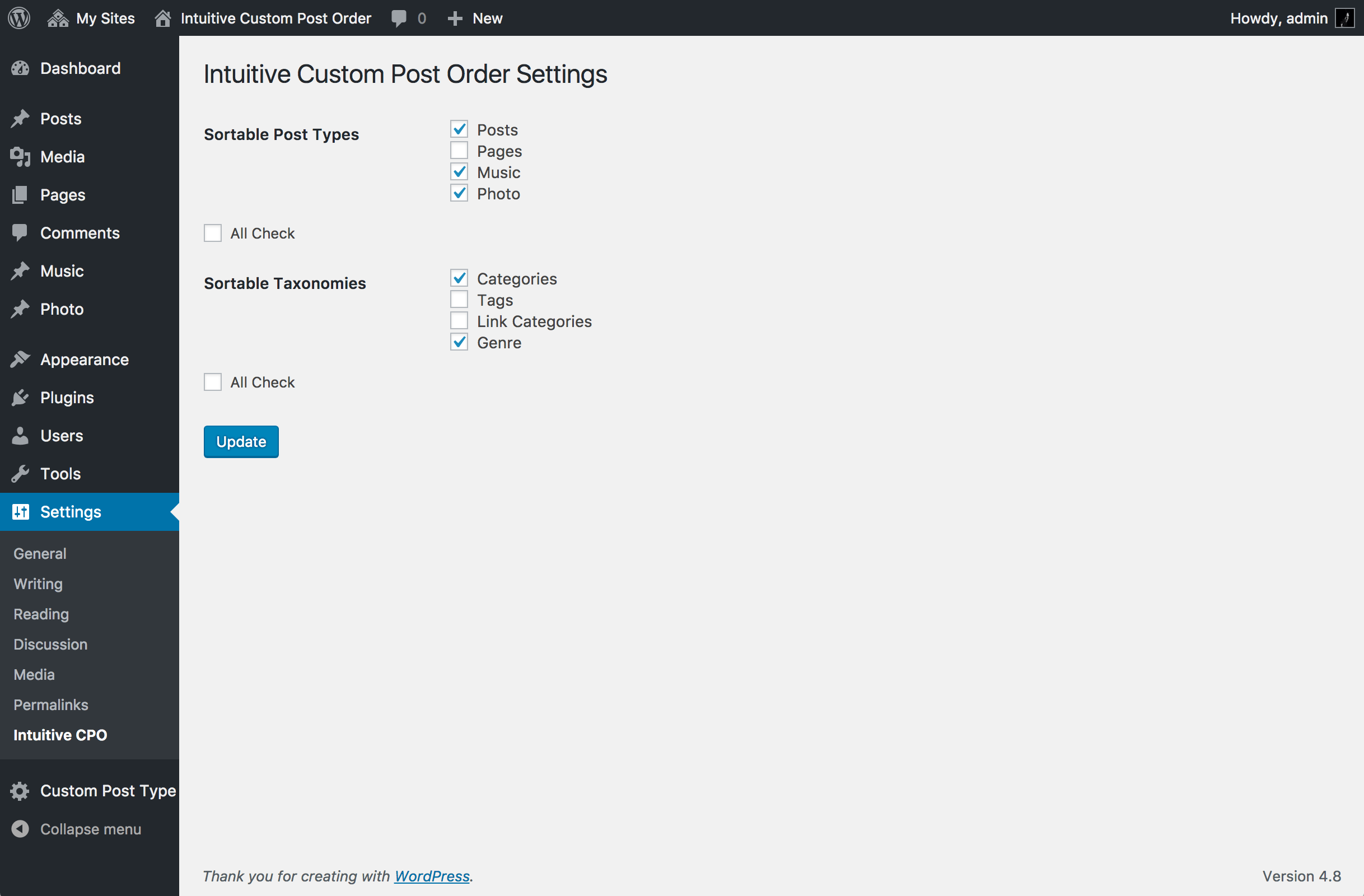
The Intuitive Custom Post Order plugin makes it simple to customize the way content is organized on WordPress websites. It provides an intuitive and efficient way to organize posts, pages, and any other custom post type in any order. The plugin also allows website admins to control the order of their posts in an intuitive way, such as dragging and dropping posts or pages to order them in a specific way. This makes it easy to keep content organized and easy to find. Furthermore, the plugin also allows users to customize the order of content displayed on the frontend of their website, such as the categories page, the homepage, and archive pages, all from an easy-to-use interface.
Other than simply ordering posts by date created or modified, the plugin allows for a range of distribution methods. These include random, posts in alphabetical order, and more. This helps to make sure that website content isn't stale and always fresh to the reader. Custom orders can also be given to posts through check boxes, which can then be sorted automatically using custom-defined rules. This helps to further enhance the user experience, as all posts are now easily organized and can be accessed quickly.
The plugin helps to make sure that website content is organized in an efficient way, making it easier for the website owner to manage the content. It also ensures that readers are able to find the content they are looking for, as it is all properly sorted and arranged on the website. This helps to make the website look more professional, as it is all laid out properly. With the Intuitive Custom Post Order plugin, users are able to customize the order of their content quickly and easily, allowing them to create the perfect website layout.