Folders – Unlimited Folders to Organize Media Library Folder, Pages, Posts, File Manager: Breakdown
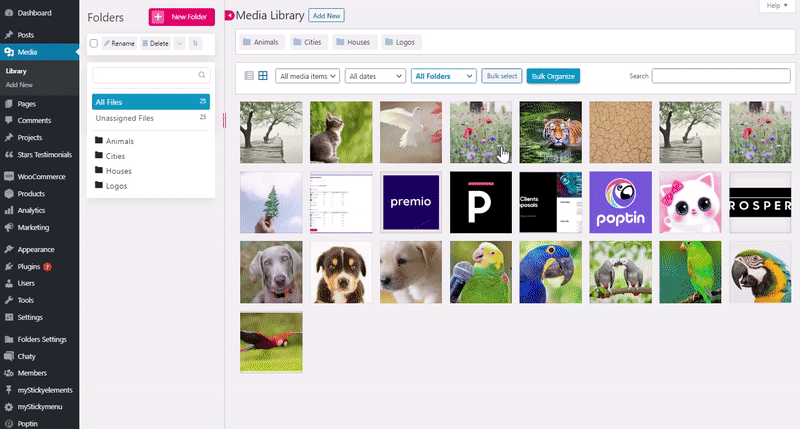
Folders is an intuitive and comprehensive WordPress plugin designed to provide users with an effective and user-friendly way to store, organize, and navigate their media library, pages, posts, and file libraries. With Folders, users can structure their files and documents in a way that's both simple and effective. The plugin enables WordPress site owners to create an unlimited number of hierarchical folders to store their site data, making it easy to keep track of everything. In addition, Folders allows users to organize and view their media library items in a number of ways, from thumbnails to list view, making it easier than ever to find and sort content.
Once a folder structure has been created, users can then create subfolders to further categorize their documents. For example, a user can create multiple folders within their media library such as photos, audio, and videos, etc. Subfolders can be further nested to more effectively organize the documents. In addition, the plugin also allows users to create custom-named folders and then assign custom access permissions for each folder. This ensures that only authorized users can access and edit specific folders.
Folders also provides users with a powerful search tool that helps them quickly find any documents stored within the folders. The search tool automatically searches through all folders and subfolders in order to find the desired documents. Additionally, the plugin allows users to preview any documents stored in their folder structure, making it easy to quickly check content without opening the file.
In addition, Folders also offers users the ability to store and manage WordPress pages and posts in the same hierarchical folder structure. This means that users can store and access all of their content, regardless if it is a page, post, or media file, in one organized library. Folders also allows users to quickly move, copy, and delete content from their folder structure, making it easy to manage and organize their site’s content.