PDF Viewer for Elementor: Breakdown
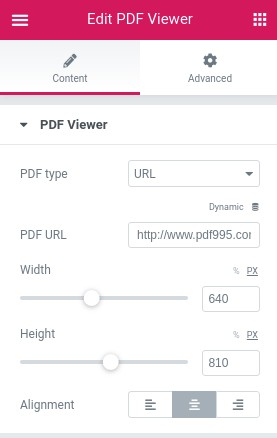
PDF Viewer for Elementor is a WordPress plugin created by Exove which provides a convenient way to display PDF documents on a website created with Elementor. The plugin makes it easy for Elementor users to upload and view PDF documents on their site without having to use a third-party platform. The plugin consists of a PDF viewer widget which can be inserted into any page of a website built with Elementor. Once the widget is inserted, users can upload a PDF file with a few clicks and the file will be automatically embedded in the page. It is also possible to control the width and height of the embedded PDF document. The plugin also provides an easy way to add a link to a PDF document, so that visitors can click and download the documetn.
The plugin also includes several advanced features that make it easier to customize the view of the PDF documents. The viewer can be customized to match the look and feel of any website and users can choose which tools will be available when viewing the PDF, such as the page navigation, page zoom, page rotation, and others. In addition, the plugin also allows the user to secure the PDF document with a password, to protect the content from being accessed without having the right permission.
The plugin is very easy to use, even for users who are not tech-savvy. It allows them to quickly and easily upload and display PDF documents on their website with the drag-and-drop interface. It is also lightweight and compatible with any WordPress theme. Lastly, it supports all types of PDF documents, including those with images, charts, tables, and others.