Breadcrumbs Divi Module: Breakdown
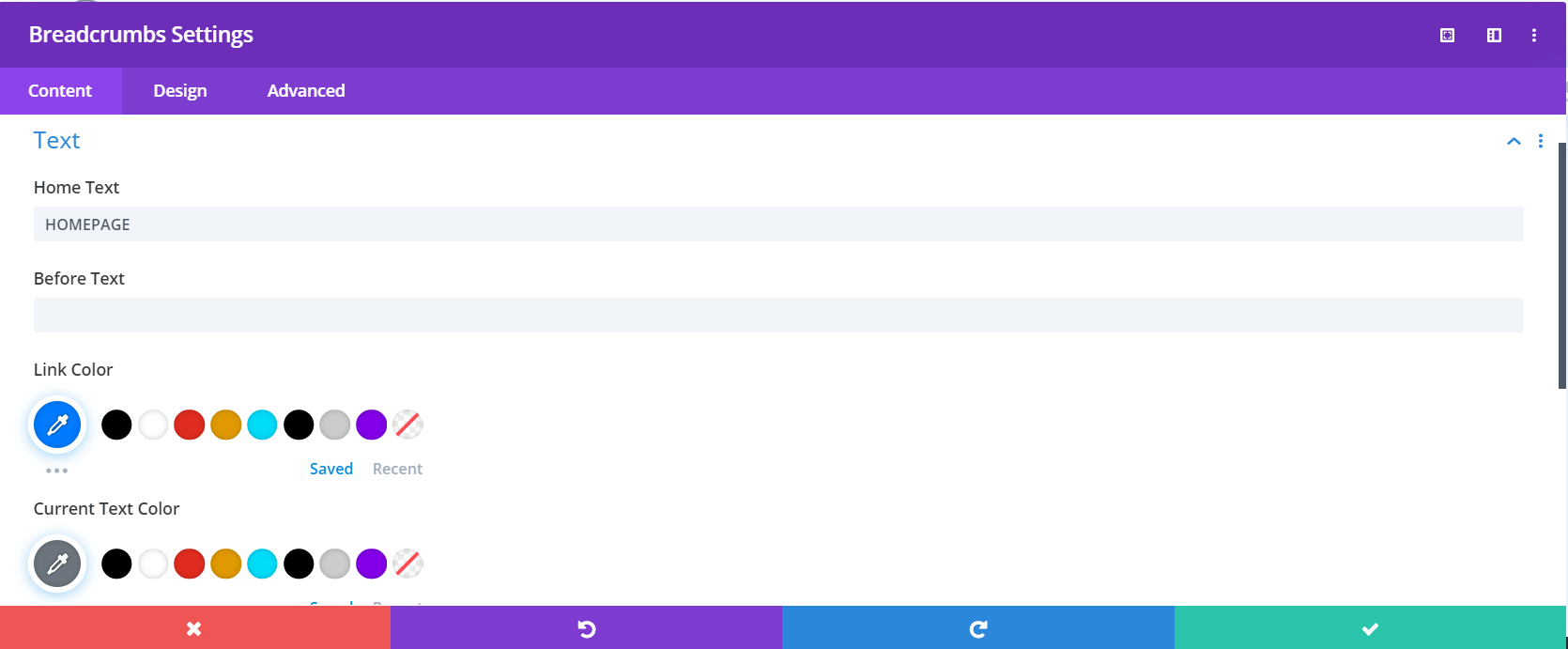
The Breadcrumbs Divi Module is designed to be a quick and easy way to add breadcrumb trails to Divi WordPress websites. The module works right out of the box and requires no coding or third-party plugins. Once installed and activated, it can be added to any page or post within the Divi Builder. The module provides webmasters with a range of customization options to control how the breadcrumb trail looks. It is possible to change the text, font, size, color, spacing, corners, and alignment of the breadcrumb trail to suit specific design needs.
The Breadcrumbs Divi Module can be configured to show blog post categories or sub-categories as part of the breadcrumb trail. If the blog post is part of a sub-category, the breadcrumb trail will automatically include the appropriate category and the parent category, and this can be set to show as a single route or a series of routes back to the home page. Webmasters also have the option to configure the breadcrumb trail to show the ‘Home’ or ‘Blog’ link at the front of the trail.
The Breadcrumbs Divi Module is designed to be fully responsive and can be configured to show either on a desktop or mobile device. Webmasters can choose to exclude the module from specific displays, such as tablets or phones, and can also configure the module to show or hide the ‘Previous’ or ‘Next’ links on the breadcrumb trail. Further customization options are available for the Home page link and for the spacing around the links.