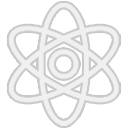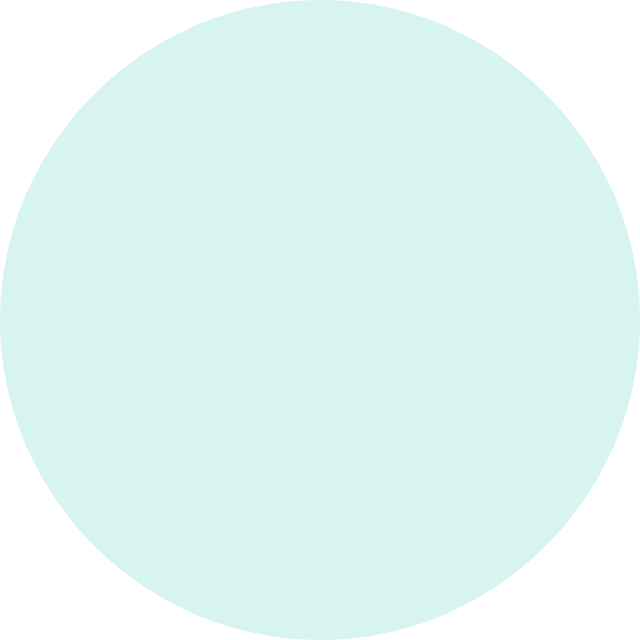Posts & Posting Plugins
Manage blog posts and content publishing efficiently.
Showing 141 - 150 of 236 results for Posts & Posting Plugins
92%
Easy Social Feed – Social Photos Gallery – Post Feed – Like Box
Easy Social Feed – Social Photos Gallery – Post Feed – Like Box is a powerful and versatile WordPress plugin that helps website owners quickly and easily create stunning showcases of their social media posts. This plugin makes it easy to show off your posts and photos from popular social networks like Facebook, Instagram, and YouTube. It is an excellent tool for website owners looking to beef up their presence and reputation on social media channels. With this plugin, website owners can maintain and monitor activity on their social media pages in just a few clicks.
90%
External Links in New Window / New Tab
External Links in New Window / Tab is a WordPress plugin that helps users control the way links open within their webpages. This simple tool allows users to designate which external links should open in a new window or a new tab, and can be used to create a better user experience and aid navigation.
90%
Post Types Order
Post Types Order is a WordPress plugin that allows you to manage the order of posts, pages, and custom post types on your WordPress site. It provides a simple and intuitive drag-and-drop interface, so you can re-arrange the order of posts however you like. It also allows you to define custom post ordering, so you can choose the order that best suits your website. With the Post Types Order plugin, you can easily re-arrange your posts and pages to make your content more attractive and organized.
90%
PDF Poster – PDF Embedder Plugin for WordPress
Are you looking for an easy and user-friendly way to embed PDFs on your WordPress website? If so, the PDF Poster – PDF Embedder Plugin for WordPress can be an ideal solution. This plugin offers a wide variety of features that allow you to quickly and conveniently upload, embed and manage PDFs on your WordPress site. Additionally, this plugin allows you to set up password-protected access for selected PDFs and also limit download rights to the users.
90%
Easy Add Thumbnail
WordPress is one of the most widely used and popular content management systems in the world. It allows users to easily build and manage their website, typically with little to no coding knowledge. One of the most important components of a website is a thumbnail image for each post. Without one, a post appears unappealing and dull. Fortunately, there is a plugin available for WordPress called Easy Add Thumbnail, that makes adding thumbnails to posts a breeze.
90%
PublishPress Future: Automatically Unpublish WordPress Posts
As the market grows increasingly competitive and competition boils around us, businesses must become smarter than ever about staying ahead of the curve. One way to do that is to become more efficient with the resources and tools that are available. PublishPress Future allows for WordPress websites to automatically unpublish posts that no longer serve their purpose or are out of date. With PublishPress Future, WordPress administrators can create several profiles on a site to automate actions such as unpublishing, marking posts as pending, and scheduling posts, which significantly reduces workloads and increases efficiency. The PublishPress Future plugin is ideal for any WordPress website, as it saves time and money.
90%
WordPress File Upload
WordPress is a popular and powerful content management system (CMS) used by millions of websites all over the world. One of the many features of WordPress is its ability to accept uploaded files from users. This can be a great way for users to share files, such as images, videos, and documents, with other members of the website. Unfortunately, the default WordPress file upload interface does not come with many advanced features. This lack of features can leave site owners and administrators with limited control over their uploaded content. Fortunately, there is a plugin available to help, the WordPress File Upload plugin.
90%
WordPress Popular Posts
WordPress Popular Posts is a free WordPress plugin that allows users to display their most popular blog posts in a highly customizable widget. It gives site administrators an insight into which posts are performing best and helps them to better market their content. With this plugin, website visitors are able to get a better understanding about what topics they should explore on your website. Additionally, this plugin can be used to measure the performance of your content with helpful metrics that can help guide decisions about how to best grow an audience.
90%
Table of Contents Plus
Table of Contents Plus is a popular WordPress plugin designed to help website owners organize their content more efficiently. It takes the problem of manually organizing pages, posts, and other content and automatically creates an optimized table of contents for the website. This allows visitors to quickly and easily navigate long webpages and find the content they are looking for. Table of Contents Plus has been around since WordPress first gained popularity, and it has continued to gain traction as more and more users have discovered the power of this handy little plugin.
90%
Starbox – the Author Box for Humans
More and more businesses are using WordPress to power their websites, so it’s no wonder that the popularity of WordPress plugins continues to skyrocket. One such plugin, the Starbox – the Author Box for Humans WordPress plugin, is an exciting and useful tool for website owners and authors alike. This article will look at the Starbox plugin in more detail, detailing exactly what it is, how it can be used, and how it can help create a better online experience for readers.